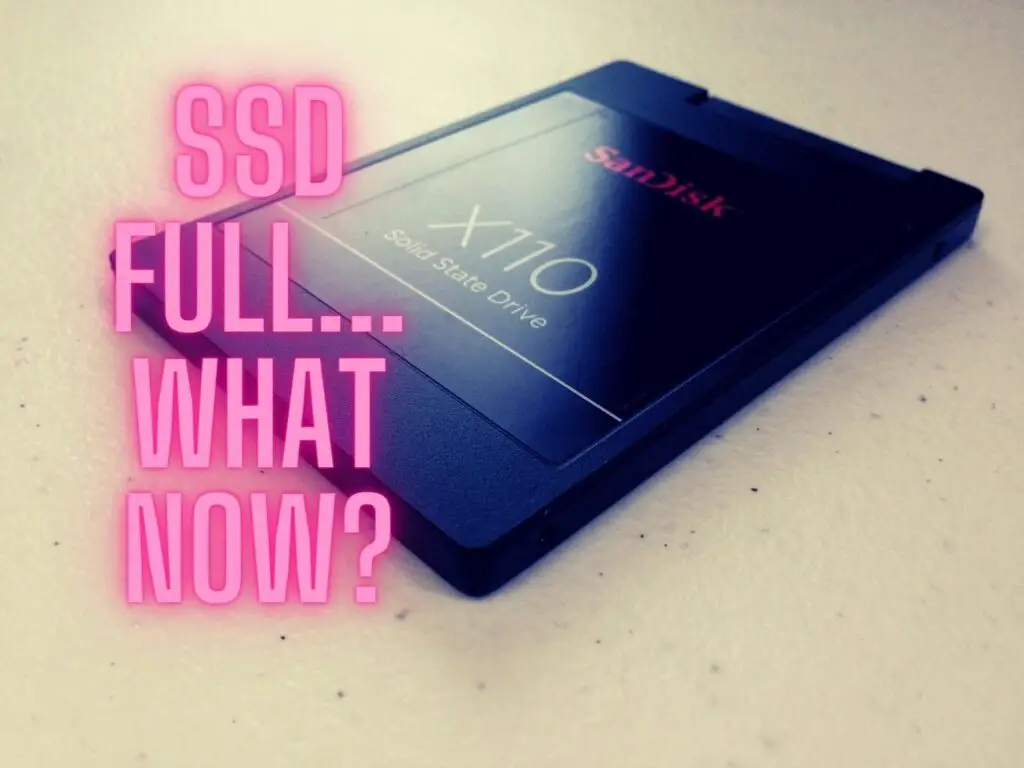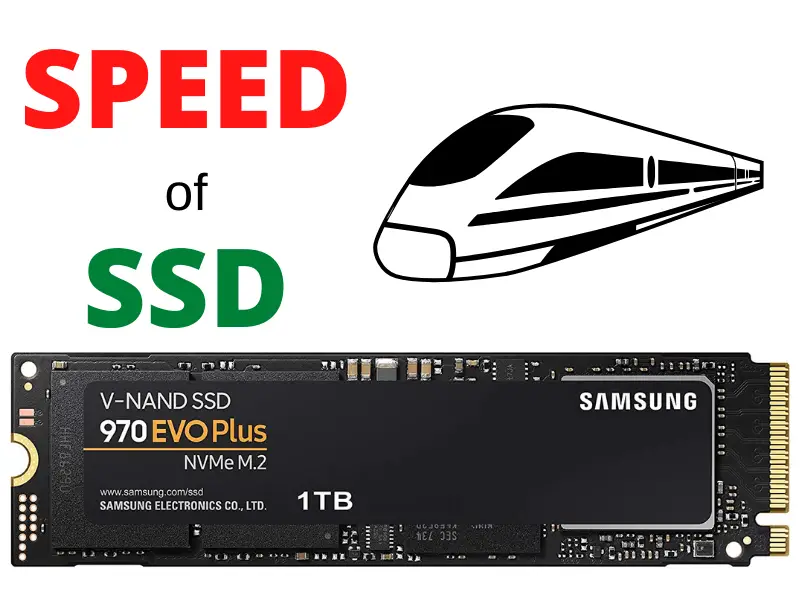As a smart home enthusiast, I’ve often been asked if the Nest Camera works with Alexa.
The world of smart home devices can be quite vast and interconnected, and it’s essential to know which devices work together to make our lives easier.
To help clear up any confusion, I’ve decided to dive into this topic and provide some valuable information.
Table of Contents

Nest Cameras, made by Google, are popular home security cameras offering various features to help users protect their homes.
Many of us are also familiar with Amazon’s Alexa, a voice-controlled AI assistant that can help with a myriad of tasks. Given the popularity of both devices, it’s no surprise that people want to know if these two can be integrated.
Well, good news for smart home enthusiasts: Nest Cameras are indeed compatible with Amazon Alexa, allowing you to control and access your camera’s features using voice commands.
This integration is perfect for those looking for seamless connectivity and efficiency in their smart home setup.
Setting Up Nest Camera with Alexa
Compatibility with Alexa Devices
I have some good news – Nest Cameras are indeed compatible with many Alexa devices! Specifically, the ones with display screens such as the Echo Show.
This allows you to view the live feed from your camera on the smart display. To accomplish this, you need to activate the Alexa Skill for Nest and link your Google and Amazon accounts.
Activating the Alexa Skill for Nest
To get started, you’ll need to enable the Nest Camera Skill in the Alexa app. Here’s how:
- Open the Alexa app on your smartphone.
- Tap on the Menu icon in the top left corner and select Skills & Games.
- In the search bar, type in “Nest Camera” and press enter.
- You should see a skill called nest-plugin, tap on it.
- Finally, hit Enable to activate the skill.
Now that you’ve activated the Alexa Skill, it’s time to link your Google and Amazon accounts.
Linking Google and Amazon Accounts
In order to properly connect your Nest Camera to your Alexa device, you have to link your Google and Amazon accounts. Follow these steps to link the accounts:
- In the nest-plugin skill page, tap on Settings.
- Select Link Account. This will prompt you to sign in to your Google account if you haven’t already done so.
- After signing in, you will be asked to authorize Alexa to access your Google account – go ahead and grant the necessary permissions.
- Finally, Alexa will confirm that your Google account has been successfully linked.
Once you have completed these steps, your Nest Camera should be all set up with your Alexa device, and you can view the live feed from your camera on your Echo Show or other compatible smart display.
I hope this helps you enjoy a smarter and more convenient home security experience with Nest Camera and Alexa!
Using Nest Cameras with Alexa
Live View Features
I find it really convenient that Nest cameras, such as the Nest Cam Indoor (battery), Nest Cam with Floodlight, and Nest Doorbell, can be seamlessly integrated with Alexa.
Using my Echo Show, Fire Tablet, or Fire TV devices, I can easily access the live view of my Nest cameras by simply asking Alexa.
For example, I might say, “Alexa, show me the front door camera,” and within seconds, a live video feed from my Nest Doorbell appears on the screen.
Two-Way Talk and Announcements
Another handy feature I love is the two-way talk and announcements provided by Nest cameras and Alexa integration.
When someone rings my Nest Doorbell, Alexa automatically announces the visitor on my Echo devices. From there, I can initiate a conversation with the visitor by saying, “Alexa, talk to the front door.”
This enables me to communicate with guests without reaching for my phone or leaving my cozy spot.
Motion and Package Detection Notifications
As a proud owner of a smart home, I appreciate how Nest cameras and Alexa can keep me informed about motion and package detection events.
With the motion announcements, Alexa notifies me when my Nest cameras detect movement in designated areas. This adds an extra layer of security and helps me stay aware of my home’s surroundings.
Moreover, with package detection announcements, I no longer have to anxiously wait for my online orders. When my Nest Doorbell spots a parcel, Alexa kindly informs me with a notification.
This feature not only ensures my deliveries are safe and attended to, but it also saves me a great deal of time and energy.
In summary, integrating my Nest cameras with Alexa has significantly improved my smart home experience.
From live view features to two-way talk and notifications, I now feel more connected and in control of my home’s security.
Advanced Integrations and Automation
Creating Alexa Routines with Nest
As a Nest camera user, I’ve always been impressed with how easy it is to integrate the device with Amazon’s Alexa.
By connecting my Nest Cam Outdoor to Alexa using the Google Nest skill, I’ve been able to create Alexa routines that streamline my smart home experience.
For instance, when I say, “Alexa, start my morning routine“, my Nest Thermostat adjusts the temperature, while I receive a live feed from my outdoor Nest camera on my Amazon Echo Show.
Smart Home Standard Matter and Nest
One thing I find exciting about the future of smart home devices is the Smart Home Standard Matter, an initiative to make smart home integration even more seamless.
By using Matter, devices like my Nest Thermostat and Nest Cam Outdoor will be able to interact with an increasingly broad range of smart home products.
I believe this will greatly enhance the interoperability of Nest cameras with other devices within my smart home ecosystem.
Google Nest and Amazon Echo Show Synergy
Lastly, I want to talk about the synergistic relationship between Google Nest and Amazon Echo Show. Since I connected my Nest Camera to Alexa, I have been able to enjoy the seamless integration between the two devices.
Whenever I ask Alexa to show me the feed from my Nest Cam Outdoor, the video is displayed instantly on my Echo Show. This makes it easy to keep an eye on things happening outside and enhances my overall smart home experience.
In conclusion, the integration between Nest Cameras and Amazon Alexa offers many advanced home automation possibilities.
By using Alexa routines, staying up-to-date on smart home standards like Matter, and enjoying the synergy between Google Nest and Amazon Echo Show, my smart home experience has been nothing short of amazing.