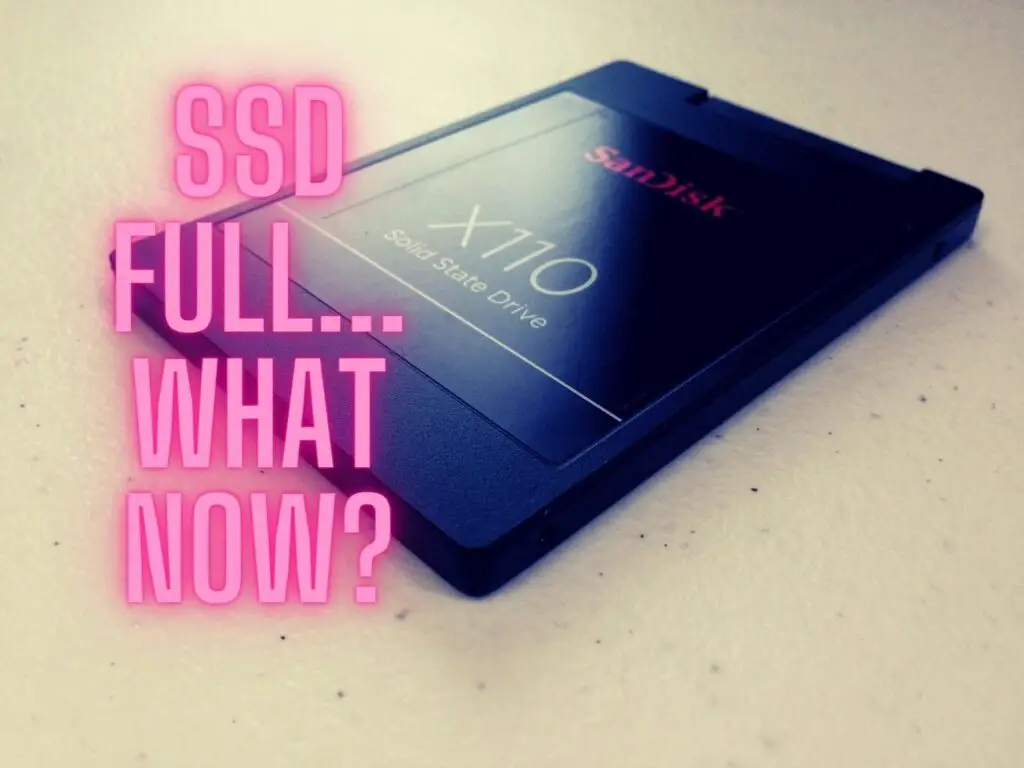If you’re looking to upgrade the storage on your computer, SSDs are the most viable option to go for. Thinking of getting one already but aren’t sure how it’ll fit into your computer?
Rest easy as we answer and discuss a few details below about SSD mounting on your system.
Here’s the Lowdown on Whether SSDs Need to be Mounted
If mounting in this context means to affix it to a permanent static position in your computer case, then no, it doesn’t have to be. For an SSD, correct wiring/cabling is what’s essential. As long as its power and SATA cables have a proper connection within the system, it will function as intended.
Table of Contents

Where Should an SSD be Mounted?
Computer casings are shipped with room to allow for expansions. (Upgrading of some components.)
If you’ve ever looked inside the casing, you’ll notice how differently the elements are arranged within it. Since we’re focusing on the storage bit, remember the column with multiple docking trays where the HDD rests. (A CD or DVD drive is right above it.)
The empty docks are there to allow for your storage expansion (i.e. adding another HDD or DVD drive). They are size specific to ensure any of these components will comfortably fit in. There are also screw holes to help fasten them in place.
Since we’re talking about SSDs, however, they need a different kind of treatment.
First, notice SSDs have different form factors (sizes). A standard HDD has a form factor of 3.5″ while usually, SSDs have a smaller form factor of 2.5″.
This fact means they won’t comfortably fit the 3.5″ trays without extra setup gear (mounting brackets and screws).
Secondly, SSDs are built differently compared to HDDs.
HDDs have movable parts within them (i.e., the rotating discs and a magnetic head that reads the discs.) SSDs, on the other hand, have no movable parts within them since they comprise flash memory cells.
These two facts mean you can virtually mount your SSD anywhere within the casing. As long as the power cable and SATA connection to the motherboard remain in place, the SSD will be accessible.
That said, however, it would be wise to set it in a position that doesn’t interfere with the other components on board. Especially remember to mount them away from heat-producing parts.
Can a SSD be Mounted on the Motherboard
Though all SSDs comprise the same memory technology, they come in different shapes and sizes. Let’s track back a little to understand this point better.
We know what conventional HDDs look like in terms of their size, shape, and dimensions. These elements combined makeup what is known as the form factor.
Conventional HDDs have a 3.5″ form factor. SSDs are slightly smaller and have a form factor of 2.5″.
Because of this, these two can then be connected to the motherboard and system using SATA technology. (SATA is a connection interface standard used to connect different components in a computer and allow them to communicate.)
The cable that interconnects these types of SSDs and HDDs to the motherboard is called a SATA cable which you may have seen before.
That said, SSDs are a different class of storage from HDDs and are available in another form factor called M.2.
An SSD with an M.2 factor has the familiarity of RAM sticks when it comes to its shaping. This difference in shape means a different connectivity standard, in this case, the NVMe.
The NVMe (Non-Volatile Memory Express) specification allows for connectivity via PCI buses. PCI buses are on the motherboard.
If you’re familiar with the slots where your RAM and graphics card are situated, those are examples of PCI buses.
All in all, if your SSD has an M.2 form factor, it can be mounted on the motherboard.
How Should an SSD be Mounted?
Conventional HDDs typically involve two steps to complete their installation.
The first step involves properly affixing them in their respective docking trays within the casing. Secondly, they need a connection to the power supply unit and motherboard using the appropriate cables required for each task.
For SSDs, one of these steps isn’t all that necessary.
To always enjoy the services of your SSD, all you need to ensure is that the cabling or connectivity remains okay. This means no loose or sloppy cable attachment.
See for HDDs, unlike SSDs, they have no moving components within them. This fact is what creates the need for HDDs to have static/permanent affixation. They wouldn’t work as well if externally induced movements influenced them.
On the other hand, if your SSD is of the M.2 form factor, all you have to worry about is placing it correctly on the motherboard. Once properly slotted, you are good to enjoy using the SSD.
Do SSDs Come with Mounting Screws?
We’re used to buying HDDs. Most retail brands come shipped with enough screws to use when installing them.
With SSDs, however, the story is a little different. Most manufacturers/sellers of SSDs ship them without screws. The reason for this could be down to many reasons, but very likely it comes down to two reasons:
- Computers Having Different Motherboard Specifications
In this regard, motherboards use different types of screws with different sizes depending on the manufacturer. So selling an SSD with one standard screw size or trying to have all screw sizes included would be difficult.
- The Architecture of SSDs
Unlike HDDs, SSDs have no movable/mechanical parts.
Movable parts have their sort of ‘movement rhythm’ to them, and an external influence that adds to this movement could hamper how it works. That’s why HDDs need to be tightly screwed and affixed in their slots.
Some manufacturers, however, include screw holes on their SSDs. These can be used if you purchase a mounting kit to help secure the SSD on your system.
Mounting kits typically have screws, brackets, and a screwdriver. To that end, always check the screw sizes of any such kit to ensure they can fit the screw holes properly before purchasing.
Other manufacturers ship their motherboards with the screws necessary for affixing some components. Buyers who opt for NVMe based SSDs enjoy this extra inclusion more. The reason being that often this extra screw will be present.
Can a SSD Be Mounted Without a Bracket?
This question all depends on the type of SSD you have purchased. There are SATA-based SSDs (these look like the conventional HDDs), and there are NVMe based SSDs (These look like RAM sticks).
For the NVMe based SSDs, a mounting bracket is unnecessary.
They have a shape like a stick of gum (like RAM sticks). NVMe-based SSDs get a connection to the motherboard via a PCI slot.
This characteristic implies that as long as it remains properly in its slot, no further regard needs to be shown to it. For SATA-based SSDs, however, their form factor proves a challenge if mounting is required.
Conventional HDDs have a form factor of 3.5″ while SSDs have a 2.5″ form factor. Their smaller size means a mounting bracket is needed to fit them in the 3.5″ docking tray.
Can SSD be Mounted in Different Orientations?
SSDs have no mechanical parts within them. This fact means that the orientation in which they’re installed doesn’t account for much.
For SSDs, as long as they are correctly connected to the system using the correct cables, they are good to go. Whatever orientation you may opt for, however, remember to place it in a convenient spot.
Such a spot, in this case, would be somewhere away from heat-generating components and somewhere they won’t interfere with the other parts on board as well.
Can SSD be Mounted Vertically?
SSD installation doesn’t demand that you mind how you place it on your PC. SSD installations can be made in whatever orientation suits you.
Because they comprise flash memory cells, SSDs have no movable parts unlike the magnetic head and discs found on HDDs. These movable parts are what demand a specific orientation and installation direction for HDDs.
Since SSDs don’t have these components, the orientation of the installation is your choice.
Can an External SSD be Mounted Internally?
External SSDs are, in essence, the same SSDs that get installed inside your computer. The only difference is that they remain enclosed in a different casing.
So to adopt your external SSD into an internal SSD is simple. There are two ways to go about it:
- The Cable Option
This method is quite simple to implement.
All that is necessary is a specific type of cable called a motherboard header extension. With it, connect one end (with pin slots) onto the motherboard and connect the other end to your SSDs (USB 2.0 or 3.0) cable. Once this is complete, you can access and use the SSD.
Though it remains outside the computer’s casing, it will be used as an internal storage device.
- The Onboard Option
This method needs you to remove your external SSD from its casing. Then proceed to install it on your computer as you would a newly bought ‘internal’ SSD.