SSDs are faster and more efficient compared to conventional HDDs. This difference in performance is thanks to the superior memory technology employed in SSDs.
That said, to keep them performing in tip-top shape, there are a few precautions one can take.
Here we discuss what happens when you fill up your SSD. Is it advisable, or is it a problem? Let’s find out.
Here’s what Happens when Your SSD Gets Full
SSDs store data in chunks called blocks. The fuller your SSD is, the scarcer empty blocks become. SSDs can’t write data onto a block if it isn’t empty initially. It now has to erase some of the partially filled blocks to allow storing of new data. Performing this extra task slows it down.
Table of Contents
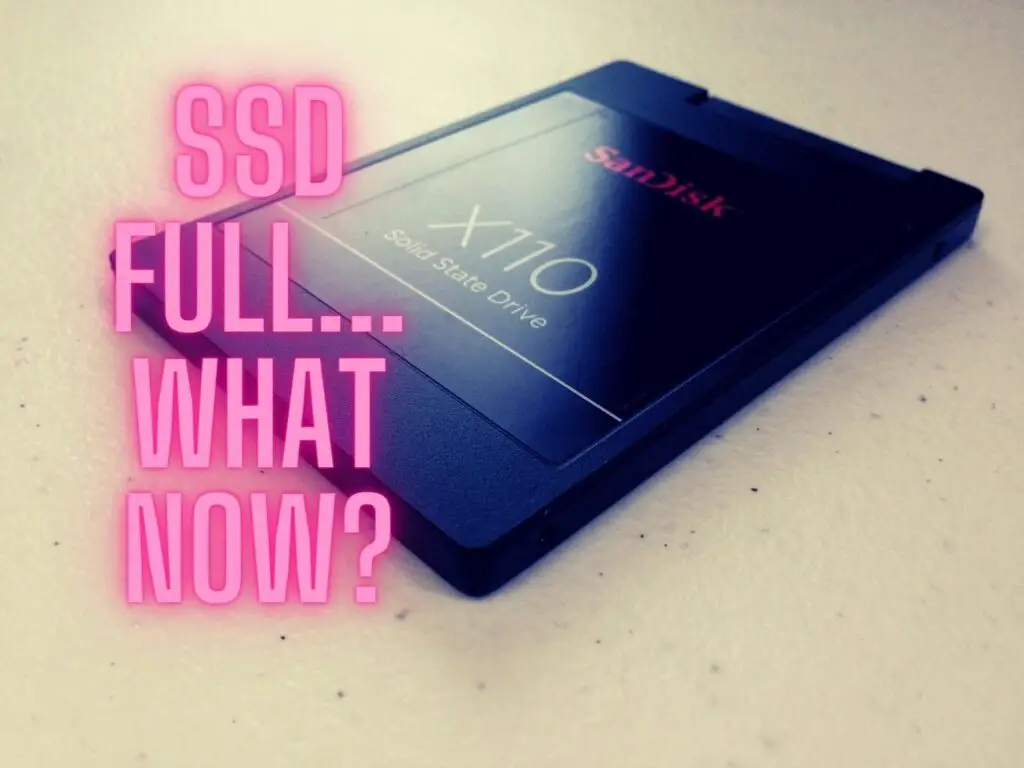
Is it Bad to Have Your SSD Full?
SSDs, like any other storage media, have an optimal set of conditions in which they work best. In this regard, SSDs have an ideal storage capacity that guarantees their continued top service.
The implication here is that after a certain storage threshold is exceeded, an SSD may not continue to serve you as well as it should.
For keen users, the decline in quality is easy to notice and can be distracting. The decline in performance can lead to slower work rates and such.
For SSDs to continue performing optimally, they need to maintain a space allowance (i.e. a certain amount of space must always be available). The function of this space is crucial. It allows the SSD to function at its usual speeds.
The space allowance is so important that most manufacturers have started shipping SSDs that already have this space allocated. What happens is that they partition off a sufficient percentage of the SSD storage capacity and make it inaccessible to the user.
This way, the space threshold is always met and never in danger of being inadequate throughout the SSD’s operation.
Does a Full SSD Affect Performance
SSDs and HDDs comprise different memory technologies. Despite this, they both have their performance affected whenever they’re too full.
Most of us have experience using HDD media as they’re still predominantly in use. Recall their behavior whenever they were operating at near-full capacity? The service was slow and laggy, not what it was when it was brand new.
For SSDs as well, filling them up beyond capacity ends up affecting their operating speeds. SSDs are renowned for their prowess in terms of speed, so having them limited is a great disservice to the user at any time.
The slow-down comes as a result of how the flash memory technology in SSDs work. It stores its data in chunks referred to as blocks. With this system, an SSD is allowed to perform write operations only on empty blocks.
When an SSD is nearly filling, performing write operations is slowed down since the SSD first has to clear partially filled blocks before writing new data on them.
Does a Full SSD Slow Down a Computer
Filling up your SSD does affect how your computer runs.
Remember from previous experience with HDDs, the fuller the storage media, the slower things run. At a fundamental level, SSDs and HDDs use and comprise different memory technologies.
SSDs comprise NAND cells (Flash memory cells) which are statically placed on board. This memory technology employs a few rules of its own that dictate how the SSD performs.
In this instance, we’re referring to the methodology it uses to read and write data. SSDs store data in chunks referred to as blocks. These blocks are scattered all around the flash cells.
When data needs writing onto the SSD, the SSD first seeks out an unoccupied block to write the data onto it. No write operations can happen to an unoccupied block in SSDs. When an SSD is filling to near capacity, these blocks become scarce.
With the scarcity, the SSD first has to erase the data stored on partially filled blocks before writing new data. Depending on the size of the write operation, this task may need to be performed repeatedly.
This whole situation adds to the time spent to complete tasks, which essentially guarantees slower execution rates. With tasks achieving completion at a slower pace, the overall system performance slows down as well.
Does a Full SSD Run Slower
SSDs consist of flash memory cells. This nature is different from the magnetic technology employed in conventional HDDs. With flash memory cells onboard, an SSD operates differently compared to an HDD.
They store their data in units called blocks. With this storage system in place, an SSD can only perform a write operation on an empty block.
Given the need to always write onto an unoccupied block, filling up your SSD becomes a hindrance to its normal functioning. It becomes a hindrance since a fuller SSD has fewer empty blocks.
When an SSD operates at an almost filled capacity, these blocks (empty ones) become scarce. This situation implies that a lot of data clearing has to be done on the partially filled blocks so that empty blocks can be availed. (Recall that SSDs can’t write onto partially filled blocks.)
Because of the increased need for clearing blocks out first when an SSD is almost filled, its pace of operations is hampered. The SSD then ends up running slower than expected.
Can a Full SSD Cause Crashes
Whenever any component gets built, specific design parameters that need to be defined are the optimal working specs.
For SSDs, one of the optimal conditions it requires is that some space allowance be provided for at all times. This space allows it to perform optimally. This implies that an SSD doesn’t work as well as it should when it’s too full.
When it doesn’t work under the optimal conditions set for it, issues are bound to occur. The first sign to show your SSD isn’t working well is a reduction in execution speeds. If it continues to be filled up with no reprieve, then more problems could occur.
For instance, if a nearly full SSD undertakes a heavy or complex task, the regressed working speed can affect its operations.
The slowness can create a bottleneck within the system. The backlogs can accumulate and eventually cause your system to crash.
Can a Full SSD Cause Stuttering
Stuttering in computing refers to an error occurring in the system characterized by an irregular delay in the rendering of frames for display.
To properly grasp this point, recall what SSDs are. They are a storage medium. Comprising NAND cells that hold their data, they are faster and more efficient than HDDs.
Next, understand what it means to render a file. Rendering in this context refers to generating images for display using a program on the computer.
SSDs are nothing more than a place that stores and holds your data. They play no part in rendering files at any point. They may store the data that needs rendering but play no role in the actual rendering. Other resources are responsible for handling that task.
If you’re experiencing stuttering issues on your system, check the CPU and GPU performances and other components associated with rendering files.
The only instance an SSD can be a cause for stuttering is when it isn’t the only storage location on your computer.
This situation comes into play when a method to speed up the PC, called SSD caching, is being used. SSD caching means you have both an SSD and HDD onboard your system.
The idea is, since SSDs are faster than HDDs, they can be a storage location for the frequently used data, programs, and other resources that need fast processing speeds. The HDD being cheaper than an SSD, is then used as a larger storage location for other resources since it costs less per GB than SSDs.
When an installation occurs on either disk, some of the associated files copy to both storage media. When access is requested for these files, the system may sometimes try to read the same content from both disks. This situation can create a stutter.
Why SSD Should Not be Full?
SSDs are certainly an improvement over HDDs in terms of speed and efficiency. That said, they both share a specific limitation which is that they don’t perform optimally when they are full.
For SSDs, they comprise flash memory cells. These cells employ a different methodology when it comes to how they handle reading and writing data compared to conventional HDD storage.
They store their data in units called blocks. When an SSD’s storage is occupied to near full capacity, operations are handled much slower.
This point arises because the more an SSD is filled up, the less available empty blocks are. SSDs don’t write onto an unoccupied block.
So, during a write request, it has to look for partially empty blocks that can be erased to create space for new data. The process takes much longer the fuller the SSD becomes.
In the long run, having to perform this task severally slows down the SSD and increases the chances of wear and tear to the memory cells.
What To Do When Your SSD Is Full?
When your SSD is full, the only option is to empty it enough to regain optimal performance. Filling up an SSD slows it down and contributes significantly to the rate of wear and tear to its memory cells.
To empty your SSD, delete all the files and programs on it you no longer need. If there’s some important stuff on it, it’s best to perform a backup operation first before clearing it out.
Check this helpful video on how to optimize your SSD.




