3D printing has revolutionized the way we create and manufacture objects, but it also comes with its own set of challenges.
One prevalent issue in the world of 3D printing is bed leveling, which can significantly impact the quality of the printed object.
Enter Unified Bed Leveling (UBL), a solution designed to tackle this issue and improve the overall 3D printing experience.
Table of Contents

UBL is a feature available in the popular Marlin firmware, which is widely recognized for its compatibility and adaptability with various 3D printers.
It harnesses the power of automatic bed leveling sensors to generate an adjustable mesh that compensates for any unevenness of the printer’s bed.
This advanced leveling system ensures greater precision, stability, and consistency, allowing users to focus on the creative aspect of their prints without constantly revisiting bed leveling.
So, if you’re a 3D printing enthusiast aiming for perfect prints every time, it’s crucial to familiarize yourself with UBL and the benefits it can bring to your projects.
As you explore Marlin firmware and its UBL feature, you’ll be well on your way to more accurate and reliable 3D printing experiences.
How Unified Bed Leveling Works
Unified Bed Leveling (UBL) is a feature in 3D printing that addresses potential inconsistencies in the printer’s build surface.
It helps to ensure that the printed object adheres properly to the bed and maintains the desired shape throughout the printing process.
UBL works by using a Z probe to measure and create a mesh of the build surface’s geometry.
This mesh accounts for any imperfections, such as dips or bumps, which could negatively affect the printing process.
The Marlin firmware is commonly used to implement UBL in 3D printers.
The Z probe gathers data points by moving across the bed and probing it at various locations.
The result is a set of height values that represent the inconsistencies in the bed.
The printer’s controller then processes the collected data, creates a mesh, and adjusts the Z-axis accordingly during the printing process.
This mesh allows the printer’s nozzle to maintain a consistent distance from the bed surface, adapting to the bed’s shape and imperfections.
To set up UBL, users must follow certain steps, which usually include enabling the feature in the Marlin firmware, configuring the printer’s settings, and running a calibration process.
This process typically involves measuring multiple points on the bed and adjusting the leveling screws or bed height to ensure that the entire surface is level.
Once the initial calibration is complete, UBL can be fine-tuned by printing test objects and making adjustments to the mesh as needed.
This helps achieve the best possible print quality and minimizes the chances of print failures caused by an uneven bed.
In summary, Unified Bed Leveling plays an essential role in 3D printing by compensating for uneven build surfaces.
It uses a Z probe to create a mesh reflecting the bed’s geometry, enabling the printer to maintain a consistent nozzle-to-bed distance during printing.
Proper setup and calibration of UBL contribute to improved print quality and reliability.
Is UBL Better than Bilinear?
Unified Bed Leveling (UBL) is an advanced 3D printing bed leveling technique that seeks to make the print bed and the printer’s motion system work in perfect harmony.
UBL aims to achieve the best possible first-layer adhesion, improve overall print quality, and minimize bed leveling-related issues.
Bilinear, on the other hand, is a more straightforward approach that divides the bed into even squares and adjusts the print head’s movement according to the average variations in Z-height across the bed.
One key advantage of UBL is its flexibility and adaptability. It can accommodate various scenarios, including tilted or warped beds, and it can work with different leveling mechanisms.
UBL allows users to define their mesh, which helps in achieving the best possible bed adhesion for their specific printer setup.
It also offers the option to fine-tune the leveling process during printing, giving users more control and better print quality.
Bilinear leveling is simpler to set up and can be sufficient for many 3D printing scenarios.
However, it may not be as adaptable to extremely uneven or distorted print surfaces as UBL.
Additionally, bilinear leveling does not offer as many options for fine-tuning and adjustments during the print process, which can be a limitation for some users looking for more control over their prints.
Both UBL and bilinear leveling have their strengths and weaknesses.
UBL offers more advanced features, adaptability, and control for users who want to achieve the best possible print quality.
However, it may also come with a steeper learning curve and might be more complex to set up.
Bilinear is a more straightforward method, suitable for users who want a simpler bed leveling system and may already have relatively even print surfaces.
Ultimately, the choice between UBL and bilinear depends on the user’s specific needs and printer setup.
Configuration of UBL in Marlin
Unified Bed Leveling (UBL) is a powerful feature in 3D printing, which aims to improve bed leveling and adhesion by using an Automatic Bed Leveling (ABL) sensor to create an adjustable leveling mesh.
UBL is a part of Marlin Firmware, and to use it, you’ll need to configure the Configuration.h file in your firmware.
Before implementing UBL, make sure to disable any other configurations for bed leveling systems, such as AUTO_BED_LEVELING_BILINEAR, AUTO_BED_LEVELING_3POINT, or AUTO_BED_LEVELING_LINEAR. To enable UBL, you’ll need to uncomment the line #define AUTO_BED_LEVELING_UBL.
This will tell Marlin Firmware to use UBL as your bed leveling method.
EEPROM is an essential aspect of UBL. This non-volatile memory saves the settings between power cycles.
By using EEPROM, UBL can store multiple leveling meshes for different build plates and maintain them without any need for constant recalibration.
Ensure to enable EEPROM support in Marlin Firmware by uncommenting the line #define EEPROM_SETTINGS.
There are several UBL parameters that one can configure within the Configuration.h file.
Some of the essential parameters include the size of the bed leveling grid (by specifying a number for GRID_MAX_POINTS_X and GRID_MAX_POINTS_Y), the position of the probe points, and the probing method.
Customize these parameters according to your printer’s specifications and requirements.
Once you have configured the necessary settings in Configuration.h, you’ll need to recompile and upload the firmware to your 3D printer.
After applying the new firmware, you can run the UBL calibration process using the appropriate G-code commands or printer interface.
Fine-tuning and adjustments can be made to the generated leveling mesh during this process.
In summary, to enable and configure UBL in Marlin Firmware, the key steps include modifying the Configuration.h file to ensure the proper bed leveling system is enabled, configuring UBL-specific parameters, and enabling EEPROM support.
Once these changes are made, you’ll be able to utilize the power and flexibility of UBL to improve your 3D printing experience.
How Many Points is a Marlin UBL?

Marlin Unified Bed Leveling (UBL) is a versatile 3D printing feature that improves bed leveling by generating an adjustable mesh using an Automatic Bed Leveling (ABL) sensor.
Unlike other leveling techniques, Marlin UBL allows for a customizable number of probe points, giving users more flexibility while optimizing bed leveling performance.
The UBL system does not have a fixed number of points, as it depends on user-defined settings when configuring the firmware.
The number of points will be the product of the number of grid points in both the X and Y axes, which are determined by the GRID_MAX_POINTS_X and GRID_MAX_POINTS_Y parameters.
For example, if both values are set to 5, then a total of 25 points (5×5 grid) will be probed during the UBL process.
It’s essential to strike a balance between the number of points and the time taken for probing.
While more points provide higher accuracy, they will also increase the probing time.
Typically, users may choose between 9 (3×3 grid), 16 (4×4 grid), 25 (5×5 grid), or more points, depending on their bed size and leveling requirements.
In summary, the number of points in Marlin UBL is user-defined and can be adjusted for optimal bed leveling performance.
The grid size can be customized to meet individual printing needs while ensuring efficient leveling times.
Steps and Commands for UBL
Universal Bed Leveling (UBL) in 3D printing aims to improve bed leveling and provide better printing results.
In this section, we will outline the essential steps and commands to get started with UBL.
First, enable UBL in your machine’s firmware using a program like Arduino IDE.
In the “configuration.h” tab, make the necessary changes, such as disabling other leveling systems like AUTO_BED_LEVELING_3POINT, AUTO_BED_LEVELING_LINEAR, or AUTO_BED_LEVELING_BILINEAR.
Begin the UBL process by sending the G28 command, which performs the required homing operation before leveling.
Next, execute the G29 command, which initializes the UBL system.
As part of the initialization, use the S1 parameter with the G29 command to initiate the probing sequence.
Once the probing is complete, it’s time to activate the UBL system. Use the G29 A command to enable UBL.
To check if UBL is active, you can use the M420 command. This command displays the current leveling status.
After activating UBL, execute the G29 J command to adjust the mesh with a 3-point probe of the bed.
This command is especially useful for beds that significantly change size or shape when heated.
To test the UBL mesh, use the G26 command to print a pattern on the bed.
This command helps visualize the mesh data and verify its accuracy.
If needed, you can manually adjust the mesh points using the G29 Command and various phase commands.
UBL employs an optimized line-splitting algorithm that improves the performance of mesh-based leveling methods by splitting linear moves on grid line boundaries.
This algorithm ensures better adherence to the measured bed heights throughout the printing process.
By following these essential steps and commands, you can effectively make use of UBL in 3D printing to improve overall print quality and bed leveling accuracy.
Mesh Creation and Validation with UBL
Unified Bed Leveling (UBL) is a 3D printing technique designed to optimize the print bed leveling process, specifically for Marlin firmware.
It combines several leveling methods and provides additional tools to fine-tune the bed leveling results, such as matrix editing.
With UBL, the printer creates a mesh of the print bed by probing multiple points on the surface, resulting in a more accurate print bed leveling.
The Mesh Bed Leveling aspect of UBL involves creating a grid of points on the bed through manual or automatic probing.
This grid can be adjusted to suit the specific printer’s needs by setting parameters like Grid Max Points X and Grid Max Points Y.
To further refine the mesh, UBL allows for a Mesh_Inset, which defines an inset area within the bed’s boundaries that the printer will perform the leveling on.
Once the mesh has been created, UBL provides a Mesh Validation feature known as G26_Mesh_Validation.
This command initiates a print, allowing the user to visually inspect the bed leveling results.
If any abnormalities are noticed, manual adjustments can be made to the mesh to correct them.
A useful parameter in UBL is the Fade Height, which dictates the maximum height at which the bed leveling compensation will take effect during a print.
This ensures that as the print progresses, the compensation factor decreases gradually, reducing the potential for overcompensation and print errors.
In summary, UBL offers a comprehensive approach to bed leveling in 3D printing, combining Mesh Bed Leveling, Mesh Validation, and additional parameters such as Fade Height and Grid Max Points to optimize the leveling process.
This results in a more precise print bed leveling and, ultimately, higher print quality.
Advanced Aspects of UBL
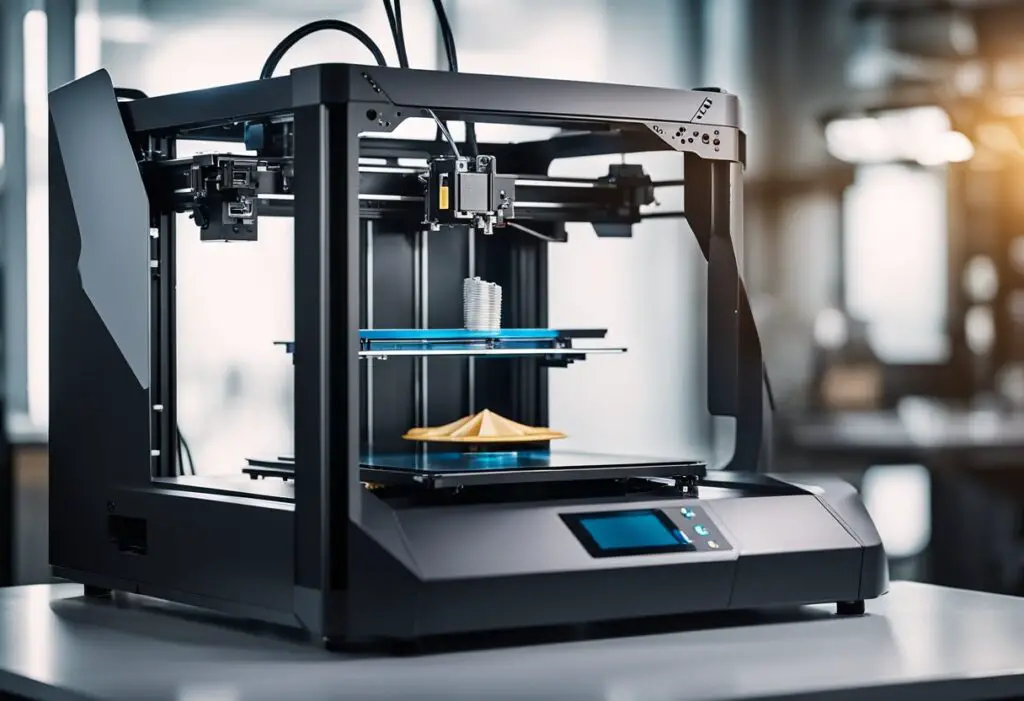
Universal Bed Leveling (UBL) is an advanced technique for 3D printers that improves print quality by compensating for uneven build plate surfaces.
In this section, we will discuss some of the advanced aspects of UBL, such as M500, Z Offset, adhesion, various types of sensors, probing points, and the Restore_Leveling_After_G28 function.
UBL uses a more refined grid for bed leveling measurements, typically consisting of 81 or 100 sections, compared to other Automatic Bed Leveling (ABL) methods that use grids with 9, 16, or 25 sections.
This allows for a more accurate representation of the build plate’s surface and better print adhesion.
To store the UBL settings in a printer’s firmware, M500 is used.
It saves the settings to EEPROM (Electrically Erasable Programmable Read-Only Memory), ensuring that the configuration is retained even if the printer is turned off.
Z Offset is an important parameter in UBL, as it determines the initial height of the nozzle above the build plate.
By adjusting the Z Offset, users can fine-tune the first layer’s adhesion to the build plate, preventing issues such as warping or poor adhesion.
UBL can work with different types of sensors, including inductive, capacitive, and optical. Each type has its advantages and disadvantages:
- Inductive sensors detect metal surfaces, making them suitable for use with metal build plates.
- Capacitive sensors can work with non-metal surfaces, such as glass or PEI, but can be less accurate due to environmental factors like humidity.
- Optical sensors use light to detect the bed’s surface, providing accurate measurements, but can be affected by transparent surfaces or dust.
The number of probing points is a crucial aspect of UBL, as it influences the accuracy of the leveling process.
More probing points result in a more accurate leveling mesh, but the process will be slower. Users must balance accuracy and speed according to their needs.
The Restore_Leveling_After_G28 function ensures that the UBL settings are retained after performing a G28 homing command.
This allows users to maintain the accuracy of their bed leveling while performing routine printer maintenance or filament changes.
In conclusion, Universal Bed Leveling is an advanced technique for 3D printers that offers many benefits over traditional bed leveling methods.
By understanding the advanced aspects of UBL, users can optimize their 3D printer settings for superior adhesion, print accuracy, and overall print quality.




