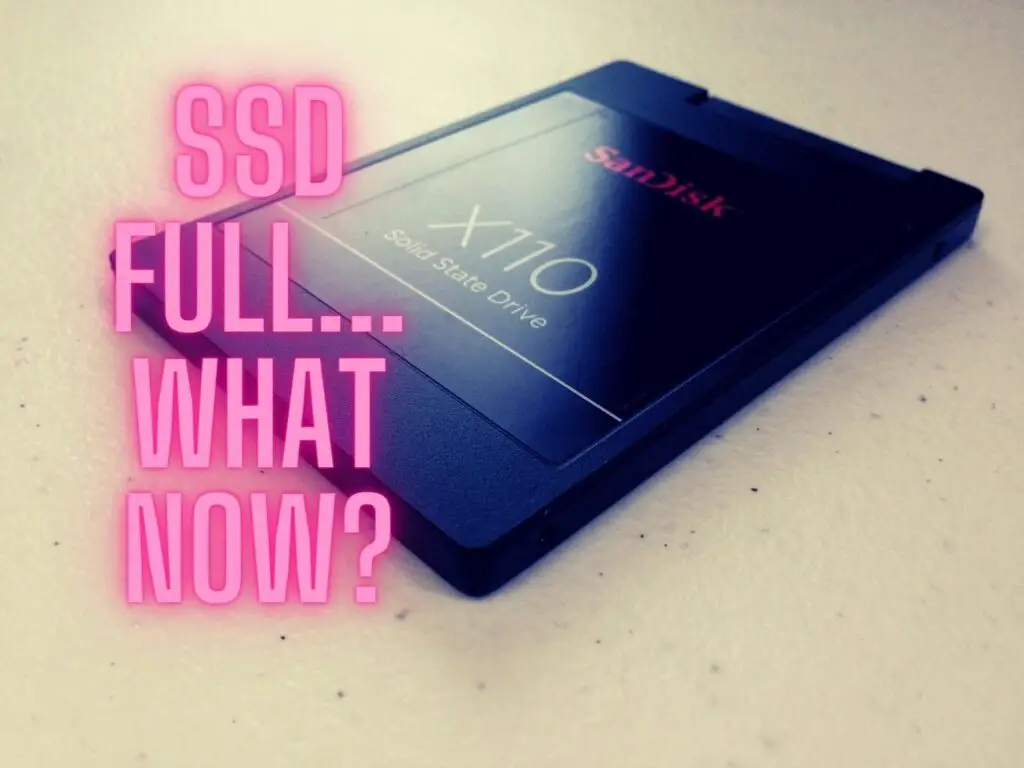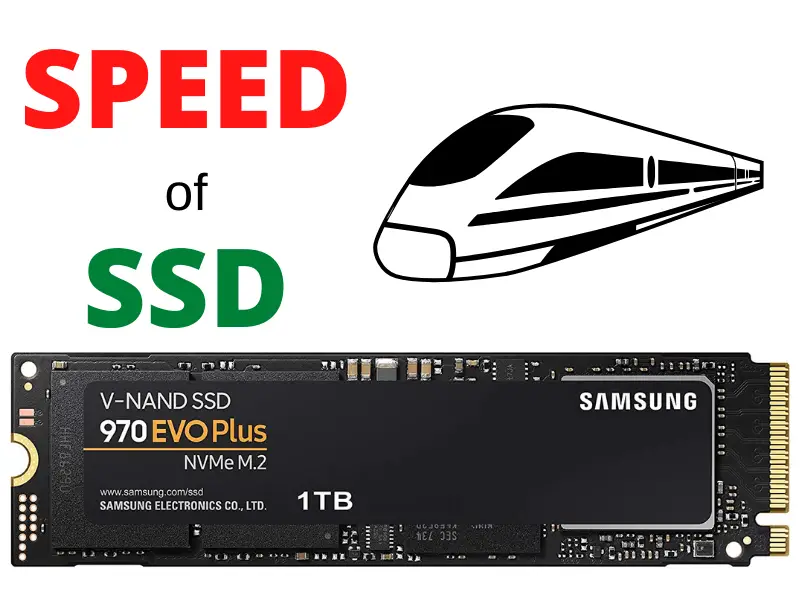As a homeowner, I’m always looking for ways to keep my home safe and secure.
My interest was piqued by SimpliSafe, an American home security company, and its compatibility with Google Home.
This integration can potentially make life easier by having a smart home that responds to voice commands.
In this article, we will explore whether SimpliSafe works with Google Home and how it enhances the home security experience.
Table of Contents

I was excited to learn that since September 19, 2018, SimpliSafe has integrated with Google Assistant, allowing users to control their security system with voice commands through Google Home devices.
This development not only makes the user experience more convenient but also elevates the level of control and automation in the smart home environment.
Alongside SimpliSafe’s integration with Google Home, it also works with other platforms like Amazon Alexa, providing even more options for home automation and voice control.
This makes the process of securing your home not only efficient but also futuristic. With SimpliSafe and Google Home working together, you can monitor your home security with ease and convenience.
Setting Up SimpliSafe with Google Home
Initial Setup and Requirements
Before getting started, it’s important to make sure you have everything you need to set up SimpliSafe with Google Home.
You’ll need a SimpliSafe security system, a Google Home device, and the SimpliSafe app and Google Home app installed on your smartphone.
Ensure your Google Home and SimpliSafe devices are connected to the same Wi-Fi network. This will make the setup process easier as your devices will automatically recognize each other.
Linking SimpliSafe to Google Home App
Now that you have everything ready, it’s time to link your SimpliSafe system to your Google Home app. I’ll provide a step-by-step guide on how to achieve this integration:
- Open the Google Home app on your smartphone.
- Tap on the “plus” (+) sign in the top left corner of the screen.
- Select “Set up device” from the menu that appears.
- Choose the “Works with Google” option.
- Search for “SimpliSafe” in the list of compatible devices.
- Tap on the SimpliSafe option and sign in with your SimpliSafe account credentials.
Congratulations! You have now successfully linked your SimpliSafe system to your Google Home app.
You can start using voice commands to control your home security system through Google Assistant.
For example, you can simply say, “Hey Google, arm SimpliSafe in away mode.” This integration also allows you to ask Google Assistant about the status of your security system by saying, “Hey Google, is my SimpliSafe system armed?”
This technology makes it easy for me to manage my home’s security without lifting a finger.
Remember to explore other voice commands available, as this integration offers various ways to enhance your home security experience. Isn’t that amazing and friendly?
Controlling SimpliSafe Using Voice Commands
Arm and Disarm Your System
One of the best features of SimpliSafe is its compatibility with Google Home, allowing me to control my home security system using voice commands.
I can easily arm or disarm SimpliSafe with a simple command like, “Hey Google, arm my SimpliSafe,” or “Hey Google, disarm my SimpliSafe.”
This makes managing my home security a breeze, especially when I’m in a hurry or my hands are full. The integration is seamless, and if you want to set it up, you can follow the steps in this guide.
Managing Alerts and Notifications
In addition to arming and disarming my security system with voice commands, I can also manage alerts and notifications.
By linking SimpliSafe with my Google Home, I receive real-time notifications on my phone or through my smart speaker whenever there’s an incident.
I can say things like, “Hey Google, what’s the status of my SimpliSafe?” to get an update on my home’s security status. This helps me stay informed and feel more secure, knowing I can access this information through voice control.
Smart Home Integrations and Routines
SimpliSafe also works with many popular smart home devices, making my home automation experience smoother and more efficient.
I can create routines within the Google Home app that involve SimpliSafe and other connected devices. Some examples of routines are:
- Arm SimpliSafe and turn off the lights when I say, “Hey Google, good night.”
- Disarm SimpliSafe and turn on the lights when I say, “Hey Google, I’m home.”
If I wish to explore more home automation options that SimpliSafe is compatible with, I can check out this link.
Overall, using voice commands and smart home integrations with SimpliSafe has made my life easier and more secure.
The ability to arm, disarm, and manage notifications through Google Home is a game-changer, and I highly recommend checking it out if you have a SimpliSafe home security system.
Enhancing Home Security with SimpliSafe and Google Home

Added Convenience and Safety Features
SimpliSafe is a popular smart home security system with various device options like sensors and cameras to help keep your home safe.
Google Home is a voice-activated assistant that allows you to control your SimpliSafe system using voice commands. By integrating these two systems, I can enhance my home security and enjoy added convenience.
When I want to arm or disarm my SimpliSafe system, I can do so by simply asking Google Home to “secure the perimeter”, for example.
This hands-free voice control is a significant added convenience, especially when I have my hands full or if I’m in a rush.
Smart Locks and Security Cameras
Apart from voice control, this integration of SimpliSafe and Google Home also allows me to connect August smart locks with the security system.
This means that the smart lock on my door can lock or unlock automatically when I arm or disarm the SimpliSafe system.
Please note that SimpliSafe Smart Lock does not work directly with Google Home, but it still provides good security integration.
Important note: For added security, I cannot unlock my doors using voice commands. This is a safety feature to prevent unauthorized access to my home.
Moreover, the SimpliSafe security cameras can also be linked to my Google Home, allowing me to easily monitor my home’s security from any room in the house.
This integrated smart home security system creates a seamless and user-friendly experience, giving me peace of mind about the safety of my home and loved ones.
Troubleshooting and Support
Common Issues and Solutions
Sometimes, I’ve encountered a few issues while trying to get SimpliSafe to work with Google Home. Here are some common problems and their solutions:
- Compatibility: First, make sure that your SimpliSafe system and Google Home are compatible. Check this list to see if your devices work together.
- Wi-Fi Network: Make sure both SimpliSafe and Google Home are connected to the same Wi-Fi network. If they are on different networks, they won’t be able to communicate with each other.
- IFTTT: If you’re using IFTTT to connect SimpliSafe to Google Home, double-check your applets and triggers. Sometimes, applets can be accidentally turned off or might not be set up correctly.
- Voice Commands: When giving commands to Google Home, be sure to use the correct phrases. For instance, you might say, “Hey Google, arm SimpliSafe” or “OK Google, disarm SimpliSafe.”
If you’re still having trouble after trying these solutions, reach out to SimpliSafe or Google Home’s customer support.
Customer and Technical Support
In case you need help troubleshooting issues with SimpliSafe and Google Home, here’s how to contact their customer support:
- SimpliSafe: You can reach SimpliSafe’s customer support team by phone at 1-888-957-4675, or visit their Help Center for FAQs and helpful articles.
- Google Home: Google Home’s support page offers a Help Center with troubleshooting guides and FAQs. You can also request a callback or chat with a live representative.
Remember, it’s always a good idea to contact customer support when you’re struggling with a problem. They’re there to help make your experience as seamless as possible!