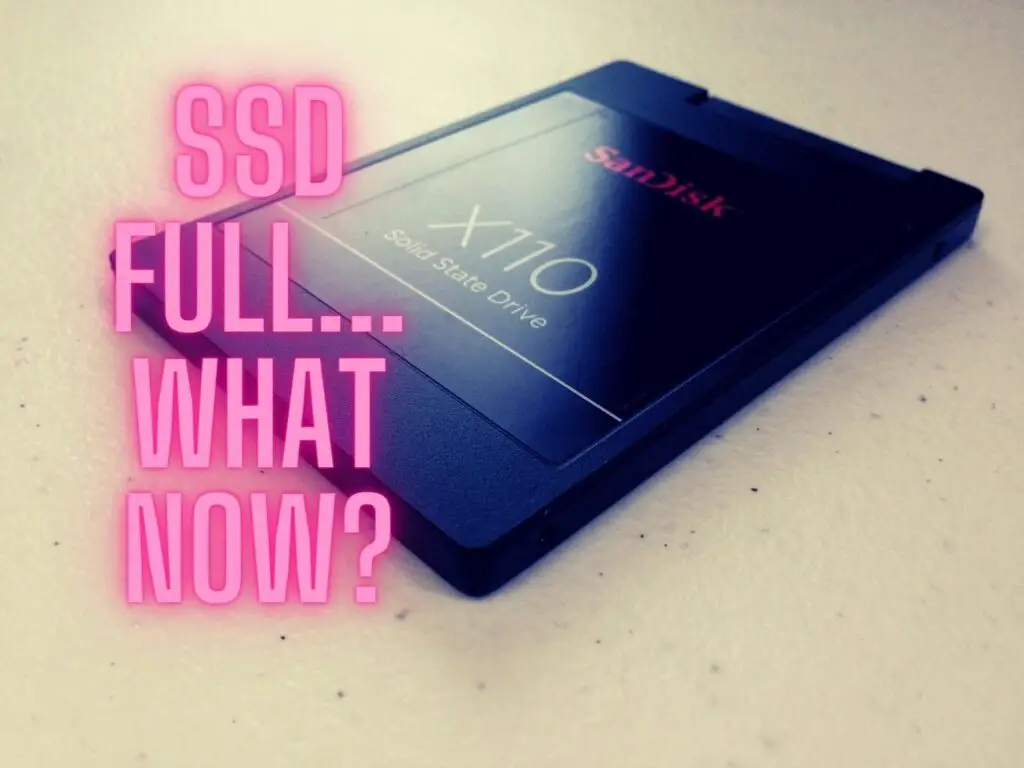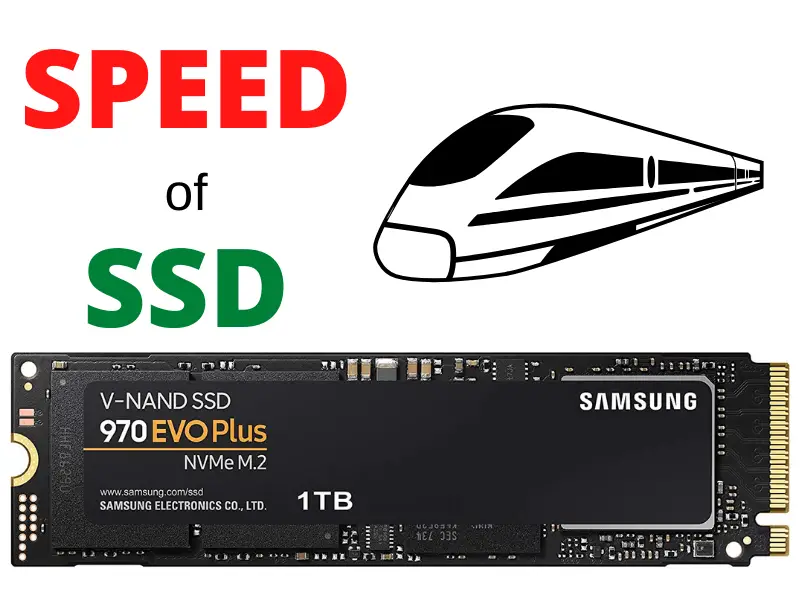As a smart home enthusiast, I’m always eager to find new ways to integrate my devices for seamless control and convenience.
One question that has been on my mind is whether Alexa works with Xfinity Home Security.
With the popularity of voice assistants like Amazon’s Alexa and the expanding range of smart home devices, it’s essential to know which systems can work together to create the best user experience.
Table of Contents

I took it upon myself to research this topic to provide a clear and concise answer for those who share my interest in smart home integrations.
The compatibility of Alexa with Xfinity Home Security can be crucial information for homeowners planning to expand or upgrade their security system and are heavily invested in the Amazon ecosystem.
So, let’s dive right into it and explore the answer to this burning question!
Understanding Xfinity Home Security
What Is Xfinity Home Security?
Xfinity Home Security is a comprehensive home security system offered by Comcast Xfinity. It provides a variety of security devices, such as sensors and cameras, to help protect your home from various threats.
The system is designed to work seamlessly with the Xfinity Home app, which allows you to monitor and control your security devices from anywhere using your smartphone or tablet.
As a user, I find the Xfinity Home Security system to be user-friendly and easy to set up.
The system includes a variety of sensors, like door and window sensors to detect breaches, as well as motion sensors to pick up any unexpected movement within your home.
It also offers a range of HD cameras, both indoor and outdoor, to help you keep an eye on your home and its surroundings.
Core Features of Xfinity Home
The Xfinity Home Security system comes with several key features designed to help you protect your home. Some of the most important features include:
- Professional Monitoring: With the option for professional monitoring, your home is always being watched by a team of experts who can respond to any security alerts and contact emergency services if needed. This offers peace of mind knowing that someone is always looking out for my home’s safety.
- Smart Home Automation: Xfinity Home Security integrates seamlessly with other smart devices, like lights, locks, and thermostats. This means I can control my entire home automation system through one app – the Xfinity Home app.
- Real-Time Alerts: The system provides real-time alerts via the Xfinity Home app and email, so I am always aware of any security events happening at my home.
- Customizable Rules: I can set up my own custom rules within the Xfinity Home Security system to automatically take certain actions when specific events are triggered, such as turning on lights when motion is detected or locking doors when I leave my home.
- Battery Backup and Cellular Backup: In the event of a power outage or loss of internet connection, the system has built-in battery backup and cellular backup to ensure my home stays protected.
In conclusion, Xfinity Home Security offers a robust and user-friendly security system with numerous features that help keep me and my home safe.
The integration with smart home devices and the easy-to-use Xfinity Home app make it a convenient and powerful solution for securing my home.
Alexa Integration with Xfinity
Setting Up Alexa with Xfinity
To set up Alexa with your Xfinity Home Security, first, make sure you have any Amazon Echo device that’s compatible with the Xfinity Home skill. Now, follow these steps:
- Download the Amazon Alexa app on your smartphone or tablet.
- Sign in to your Amazon account.
- Tap the menu and select Skills & Games.
- Search for Xfinity Home and enable the skill.
- You will be prompted to sign in to your Xfinity account.
- Next, follow the instructions in the app to connect your Xfinity devices with Alexa.
Now that your Xfinity devices are linked to Alexa, you can start using voice commands to control your home security system.
Voice Commands & Capabilities
With Alexa’s integration, you can use various voice commands to control your smart home devices and automate tasks. Some of the voice commands you can use with Xfinity include:
- Arm my security system: This will arm your Xfinity Home security system.
- Disarm my security system: This will disarm your Xfinity Home security system (you’ll need to provide a voice code for security).
- Turn on/off the living room light: Control the lights in your home, provided you have compatible smart lights connected.
Remember, these are just examples, and there are many more commands you can use to leverage the power of home automation and Alexa compatibility.
Benefits of Using Alexa with Xfinity
By integrating Alexa with your Xfinity Home Security, you can enjoy many benefits, such as:
- Hands-free control: Whether you’re busy cooking or simply relaxing, you can easily manage your security system and smart home devices with just your voice.
- Increased security: With voice command convenience, you can now quickly arm or disarm your Xfinity Home security system, making your home even safer.
- Improved home automation: By linking Alexa with Xfinity, you’ll have the potential to automate a variety of tasks in your home, enhancing your lifestyle and saving energy.
Overall, I believe that integrating Alexa with Xfinity Home Security greatly improves the user experience, making it more convenient and efficient to manage your smart home and security system.
Xfinity Home Security Costs and Plans

Comparing Monitoring Plans
When it comes to Xfinity Home Security, there are various monitoring plans you can choose from.
Based on the search results, new users can expect to pay between $40 and $70 per month for Xfinity Home Security without bundling.
If you’re not a fan of paying full price, Xfinity regularly offers deals and discounts. For example, I found that they have a deal for the Xfinity Home Secure package, which costs $29.99 per month for the first 12 months, then increases to $39.95 per month for the remaining months.
Xfinity Home Secure Package:
- $29.99 per month for the first 12 months
- $39.95 per month after the promotional period
- 24/7 professional monitoring
Understanding Equipment Costs
Equipment costs can vary depending on what devices and features are essential to your needs.
While I couldn’t find the exact equipment costs in the search results, I know that Xfinity offers different packages to suit your desired level of security.
For instance, if you’re interested in self-monitoring, they have a less expensive option with no monthly monitoring cost.
Costs to consider:
- Equipment costs
- Monthly monitoring cost
- Additional devices and features
Contracts and Commitments
Contracts and commitments are also essential aspects to consider while choosing an Xfinity Home Security plan.
While I didn’t find specific information on contract length in the search results, I am aware that Xfinity offers different contract lengths depending on the plan you choose.
You might be able to save more money and gain more flexibility with shorter contract lengths or by combining your security services with other Xfinity services like cable and internet.
In conclusion, it’s essential to compare monitoring plans, understand equipment costs, and be aware of contracts when choosing an Xfinity Home Security service.
Make sure to keep an eye out for deals and discounts, so you can find the most suitable, affordable, and effective security system for your home.
Enhancing Your Xfinity System

Smart Home Automation
Integrating Alexa with my Xfinity home security system made it even more powerful and user-friendly.
With smart home automation, I can now control not only my security system but also compatible smart devices like August and Kwikset smart locks, Nest thermostats, and Hue lighting using voice commands.
Some smart automations I’ve set up with Alexa and Xfinity include:
- Automatically locking doors when the system is armed.
- Turning off lights when nobody is detected in the room.
- Adjusting the thermostat based on daily routines.
Recommended Add-on Devices
To further enhance my Xfinity home security system, I added the following smart devices:
- Smart Locks: August and Kwikset smart locks allowed me to manage my locks remotely and even granted temporary access to guests through the mobile app.
- Motion Sensors: I installed motion sensors throughout my home for added security and to trigger automations, like turning off lights when no motion is detected.
- Thermostats: The Nest thermostat integration works well with Xfinity, allowing for temperature control using my voice or on the mobile app.
These add-on devices helped me create a cohesive and efficient smart home system.
Troubleshooting Common Issues
Of course, integrating Alexa and Xfinity isn’t always seamless. Here are some common issues I encountered and their solutions:
- Connectivity issues: If my Xfinity devices aren’t responding to Alexa, resetting the Xfinity gateway and reconnecting devices usually solves the problem.
- DIY installation challenges: For first-time users, setting up the system may seem daunting. But with Xfinity’s step-by-step instructions and customer service assistance, I successfully installed my security system.
- Cellular backup: If my internet connection goes down, I can still access my security system using Xfinity’s cellular backup option.
Don’t be afraid to reach out to Xfinity’s customer service for additional assistance—they’re always happy to help!
As a result, setting up and integrating smart devices with the Xfinity security system made my home more secure, connected, and convenient.
So far, I’ve enjoyed the ease of use and peace of mind that my enhanced Xfinity system provides.