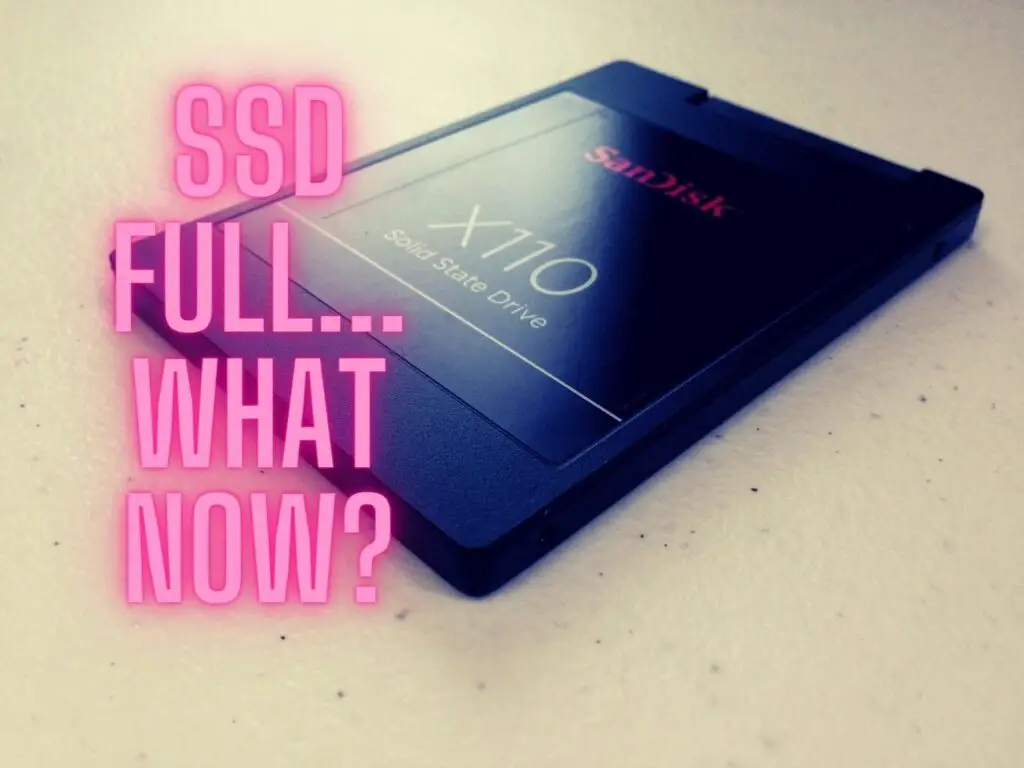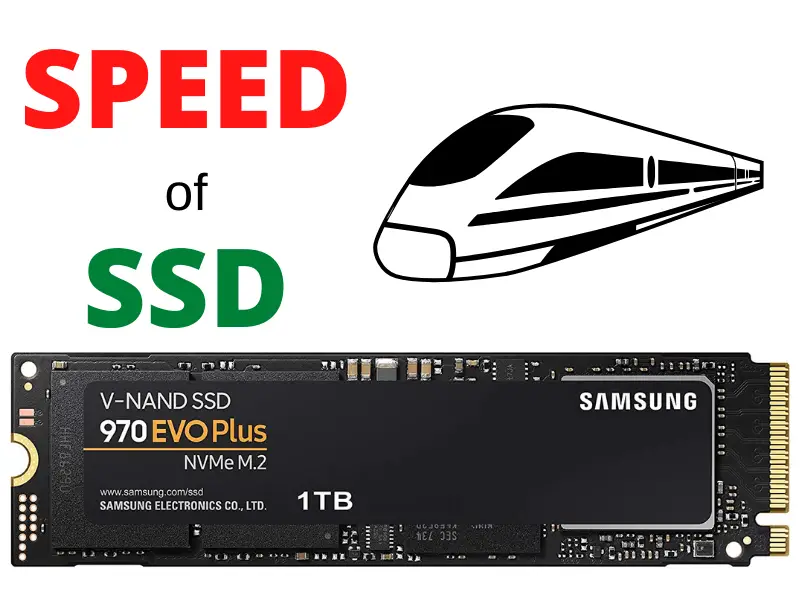With newer processors coming out, there’s bound to be some confusion about how they all work with regard to some aspects.
Cooling measures are particularly worth a discussion considering the power these new CPUs have. Below we highlight a few points about CPU cooling worth noting.
A brief outlook on whether CPU Coolers are Necessary
CPUs are responsible for executing numerous tasks on your PC daily. As is the case with all the other electric-powered components, CPUs generate considerable heat as they work. A cooling mechanism is therefore integral in ensuring the continued working and efficiency of your CPU.
Table of Contents

What is a CPU Cooler?
As a CPU is running on your computer, it generates heat. This quality is persistent for virtually all components that utilize electric power.
In this case, heat generated by a CPU is a waste product. This waste (heat) needs to be done away with as soon as possible, consistently, and this is where CPU coolers come in.
A CPU cooler is a component on your computer system responsible for getting rid of the heat generated by the CPU as it functions. By doing so, the CPU remains at a favorable temperature that allows it to run efficiently.
Does CPU Cooling Increase Performance?
A CPU, out of the box, has specifications that indicate the clock speeds it can attain even at peak performance.
As a CPU performs tasks asked assigned to it, heat is generated, and this is where CPU coolers come in place. They are responsible for ensuring CPUs perform at an efficient rate by dissipating the heat produced.
Given these two facts, we can deduce that a CPU has inherent capacity levels for output (performance), and to reach max performance (overclocking), heat generation is the only barrier that needs handling.
CPU coolers, therefore, don’t affect CPU performance but can be instrumental in aiding their performance.
Does CPU Cooler Affect GPU?
Most of the other components in your PC casing rely on the case fans for cooling purposes. CPUs and GPUs have their specialized cooling components in addition to relying on these case fans.
When a CPU cooler isn’t properly functioning, the heat generated by the CPU will eventually lead to an increase in temperature throughout the PC case. This temperature spike can affect the other PC components present in the case, including the GPU.
It’s therefore imperative that units with specialized cooling parts are always working so that they don’t affect the temperature levels of other components in the PC.
Does CPU Cooler Affect FPS?
The CPU and GPU work hand in hand to ensure that users can enjoy the best FPS rates at all times. Given their role in attaining this feat, a CPU cooler that isn’t properly working can interfere with it.
CPU coolers have the sole purpose of dissipating the heat generated by the CPU away from it. The reason being that heat or overheating, to be more specific, can slow down a CPU’s performance.
If a CPU can’t perform at its peak, you can expect a drop in its performance which can be experienced by dropped FPS.
Is a CPU Cooler Necessary if Not Overclocking?
Given the number of tasks CPUs are expected to handle daily, they are fitted with cooling mechanisms that work round the clock.
These mechanisms are, for the most part, adequate for the tasks the CPU has to execute. That said, however, CPUs have a feature called overclocking.
Overclocking means to run a CPU at speeds higher than what it was designed to normally operate in. As a result of this, more heat gets generated as it functions while overclocking.
This fact implies that the cooling mechanisms fitted on a CPU are adequate for normal functioning except when you want to overclock your CPU.
What Happens if you Don’t Use a CPU Cooler?
Most CPUs being used nowadays are more powerful components that can handle task executions much better than previous generation CPUs.
That being the case, however, they tend to generate a lot of heat as they are in use. This is the reason why CPU coolers are so important.
If your CPU cooling mechanism isn’t working, the CPU can die within a few seconds of start-up. Immediately you turn on your PC, the CPU starts working, handling all executions necessary for the booting process. The moment it starts working, heat is generated, which requires immediate dissipation.
How Long can a CPU Run Without a Cooler?
CPUs from previous generations consumed less electric energy and produced little waste in the form of heat. Modern CPUs, on the other hand, consume much more energy and conversely produce more heat waste.
The reason is that they were designed to handle much more complicated tasks than their previous generation counterparts.
That said, a CPU requires cooling the moment a PC is turned on. With the absence of adequate cooling mechanisms for your CPU, you can expect it to overheat and shut down within seconds (less than 10 seconds).
The video below ought to give a little more clarification on this point.
Can I Test my PC Without a CPU Cooler?
Considering how quickly a CPU heats up, not much testing can happen without a CPU cooler present. The only real test you can conduct without a CPU cooler present is the POST test which takes up a few seconds.
There is, however, the option of testing your PC components without the CPU connected. You can’t boot the system this way, but you can check on the status of a few other parts plugged into the PC.
Can you Post Without a CPU Cooler?
POST (Power-On-Self-Test) is a diagnostic procedure carried out to determine whether all associated components on the PC are present and functioning. It is the first command executed in the instance a computer is turned on.
This procedure is present in both PCs and Macs. It takes a few seconds to complete, and in this case, the procedure can finish without a CPU cooler present.
However, not much else can be accomplished after POST without adequate cooling to the CPU being available since it will automatically shut down shortly afterward.
Does a CPU Come with a Cooler?
As a CPU is manufactured, the specifications unique to it have a corresponding working temperature range. The CPU has to maintain this temperature range and ensure overheating doesn’t occur. To ensure that, an adequate cooling mechanism is necessary.
CPUs out of the box come fitted or accompanied with a cooling mechanism. The cooling mechanism, in this case, is referred to as the stock cooling mechanism. At the very least, always ensure that the stock cooling is always functioning to avoid computer crashes and damage to the CPU.
Is an Aftermarket CPU Cooler Necessary?
After-market CPU coolers are more powerful and efficient compared to stock CPU coolers. The reason for this difference is because they have better cooling technology and mechanisms.
Given their level of work, they are necessary for only a few instances. Remember that CPUs ship with stock cooling mechanisms.
That said, aftermarket CPU coolers are required when you plan to overclock your CPU. Overclocking the CPU generates more heat waste compared to normal functioning, and in such a case, the stock CPU cooler may find it hard to keep up.
Is a Stock CPU Cooler Enough for Gaming?
Running a game on any system requires a few considerations. The primary consideration is the specification of the hardware and software necessary to run it.
The CPU specifications are especially important in running any program. If the game or application you want to run matches the specification of your CPU, then the CPU can run it without trouble.
You won’t have to worry about overheating since the stock CPU cooler was meant to service the CPU working at those specified levels.
How Many CPU Coolers do I Need?
The answer to this question pretty much depends on the type of system you have in place.
If you plan to use your PC for common, simple, daily computing tasks, then the stock cooling is sufficient.
For specialized systems like those used for gaming, video processing, and other resource-intensive tasks, extra cooling measures may be necessary. This need arises since these tasks sometimes require you to overclock your CPU, which inevitably generates more heat than usual.
Do I Need a CPU Cooler for RYZEN 5 3600?
The Ryzen 5 3600 is still a relatively new CPU to the market. It has impressive specs and would be a significant upgrade to many previously released processors before it.
Given its capabilities, one can’t help but wonder if it requires extra cooling to run efficiently. The answer is no.
Like any other CPU on the market, it’s shipped with a stock cooling mechanism. This cooling mechanism is adequate to allow it to run efficiently daily.
If you have plans to overclock it, however, a supplementary cooling component would become necessary. Overclocking pushes a CPU to its highest limits, and at that level, more heat than usual is generated.
Do I Need a CPU Cooler if my Case has Fans?
A CPU always needs a dedicated cooling mechanism to cater to it. This cooling apparatus is responsible for dissipating the heat generated by the CPU away from it.
Once this heat is drawn away from the CPU, the case fans take over to vent this heat away.
The case fans are present to ensure there is proper airflow going throughout the PC case. They handle discharging all the ambient heat in a PC case outwards.