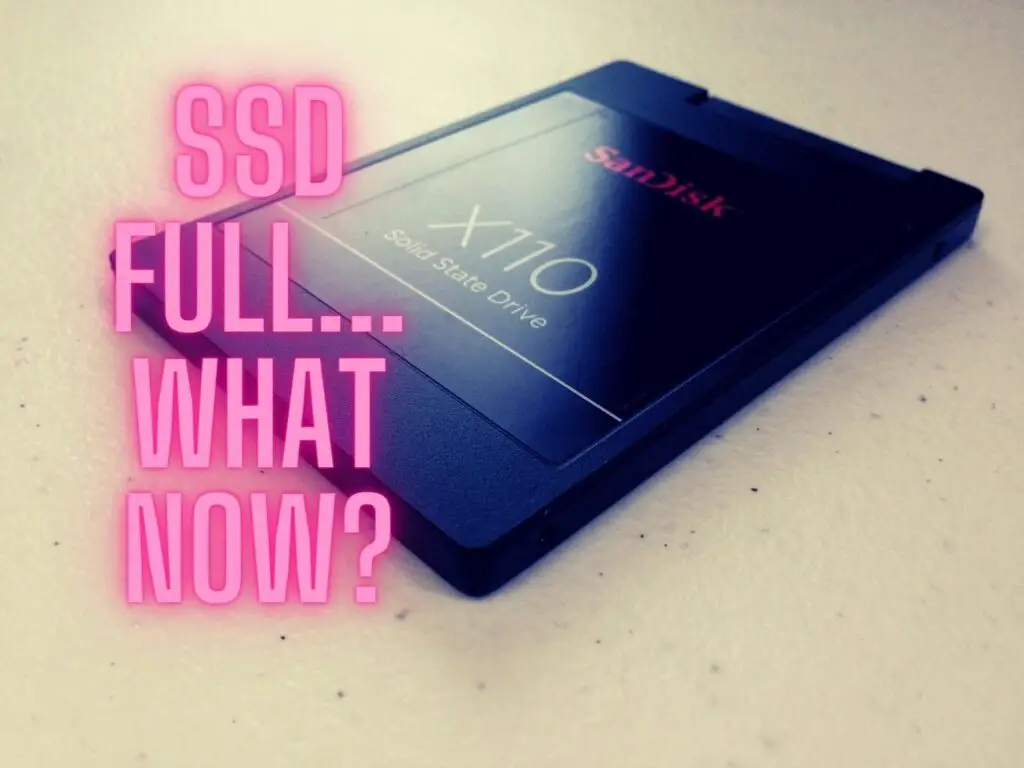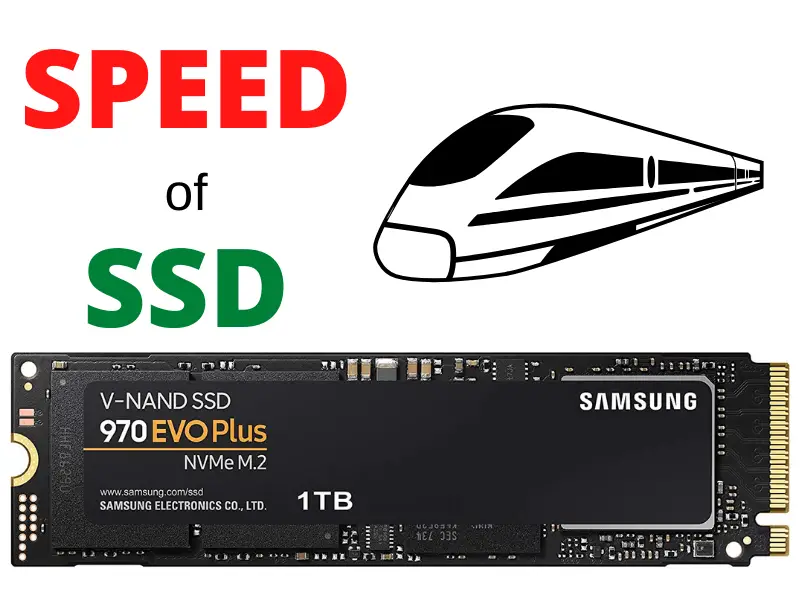If you’re looking to step into the gaming scene, you need a decent gaming rig to get the most out of it. Several components need to be assembled so that the eventual setup is robust and capable of handling your gaming needs.
CPUs are a critical component in this respect. In this article, we’ll highlight a few details about the CPU and its importance in gaming.
A Summary of Why CPUs are Important for Gaming
The CPU (Central Processing Unit) is quite literally the brain of your PC if you were to compare it to the human body. Games, like any other computer program, are made of numerous commands. It’s the CPUs job to read and execute these commands as required to allow you to utilize the program.
Table of Contents

How does CPU Affect Gaming?
There are two important points to note concerning this query.
The first point is to realize the necessity of a CPU for everything that happens on your PC. The CPU is responsible for handling all the processing needs your PC might have.
From the moment you turn your PC on, the CPU starts running, executing the commands and instructions necessary for booting. Afterward, any subsequent action you perform (e.g. typing in your password, clicking, and starting up a program) goes through the CPU for execution and actualization.
That said, a game is simply a type of computer program as well. It contains numerous commands and instructions which the CPU has to execute so that you can play it.
Given the game specifications in question, your CPU may be able to run it if it has the adequate capacity required by the game. If it doesn’t, you can expect the gaming experience to be laggy or impossible overall.
Does CPU Matter for 4K Gaming?
The CPU is necessary for any operation you want to perform on your PC, gaming included.
In the case of 4k gaming, this aspect doesn’t change. That said, however, the relationship between CPUs and gaming with regard to systems using 4k displays is a little different.
4k is a standard for screen resolution displays. It is also referred to as UHD (Ultra High Definition) and has specifications of 3840×2160 pixels and higher. Regular HD resolutions have specifications of 1920×1080 pixels (Full High Definition or FHD) and 1280×720 pixels (High Definition or HD).
Given this difference in specification, the 4k displays render better and higher quality images.
With regard to rendering 4k images and graphics on your PC, the GPU is a critical part of it. The GPU (Graphics Processing Unit) is responsible for handling the creation and eventual rendering of images to the display unit.
In this gaming scenario, the CPU and GPU work hand in hand to ensure the best gaming performance is achieved. The CPU sends instructions to the GPU to render frames or images during gameplay.
For 4k gaming, a powerful GPU is necessary, and here the assumption is that you have such a GPU. It will then be able to render the required frames as instructed by the CPU. If the CPU doesn’t match the work rate or power of the GPU, then a bottleneck occurs.
The bottleneck will be because the GPU outperforms the CPU, in that it can’t keep up with the GPUs output rate. As a result, the GPU will always have to wait for instructions long after completing the previous rendering tasks. So, matching your CPU to an appropriate GPU is critical for 4k gaming.
What CPU Specs are Important for Gaming?
CPUs have several individual attributes that are worth considering before making a purchase. That said, when choosing a CPU strictly for gaming, only a few of these aspects tend to matter.
Let’s highlight a few of the prominent ones that you should check out:
Clock Speed
A CPU’s clock speed is a measure of the number of cycles it can complete in one second. It’s essentially how fast it can perform tasks. The higher the clock speed, the faster and higher it can work.
All games require that your CPU meets a specific clock speed rate to run them.
CPUs with the ability to overclock (run at higher clock speeds than their base clock speed) are also worth investing in if you plan on running more intensive games in the future.
RAM Support
CPUs work hand in hand with several PC components to deliver the best performance. That said, CPUs have specifications that allow them to work only with specific standards or types of such parts.
In the case of RAM, there are several types e.g. DDR4, DDR3, etc. DDR4 RAMs offer faster speeds than their counterparts. When it comes to gaming, having a faster RAM is an added advantage, so having a CPU that matches it heightens the gaming experience.
Integrated Graphics
These are GPUs that are directly integrated into the CPU. Given the type of gaming you want to do, they can eliminate the need to have a dedicated GPU on your system.
That said, however, they are always weaker than dedicated GPUs and are unsuitable for any intensive gaming.
Is CPU Speed Important for Gaming?
A CPU’s speed is measured in units called Gigahertz (GHz). This speed, which is more specifically referred to as clock speed, refers to the number of cycles a CPU can perform in a second.
When checking out CPUs, they’re labeled with figures like 2.0 GHz or 3.4 GHz. These mean that the CPUs can complete 2 billion cycles in a second and 3.4 billion cycles, respectively. That said, a higher figure indicates that a CPU can complete more cycles and is therefore faster.
Concerning gaming, games have a list of requirements that must be met by your system for them to be installed and run. If your CPU has a clock speed that matches or is higher than what the game requires, then your system can run it.
Otherwise, a CPU with lower clock speeds than what the game demands can’t run it.
The reason is that with that CPU’s speed specs, it can’t complete the number of cycles required to run the game. This fact, in turn, means that it can’t execute the game’s instructions as required, and therefore can’t run and execute it.
Are CPU Threads Important for Gaming?
When looking at CPUs, several parts comprise it to make it the singular entity it is. In this regard, the cores and threads that make it up to total its output capacity in a sense.
That said, what are cores and threads?
A core, in this case, is simply a microprocessor within the CPU. A thread, on the other hand, can be looked at as a virtual core. (In that it isn’t physically present on your CPU.)
Threads are efficient in that they allow your CPU to work on two different things simultaneously. Looking at this quality from a gaming angle, threads aren’t much of an advantage.
The reason is that the game itself is a single task that needs executing. The way threads work in current processors doesn’t allow them to be an advantage when gaming though prospects show this aspect could change.
Is CPU Cache Important for Gaming?
A cache is a storage (virtual or physical) for instructions and program data. This quality, in turn, speeds up the system since it can access these instructions faster when user requests come in.
A CPU cache is no different in this regard. Gaming includes doing several repetitive tasks and executing the same commands many times.
If your CPU has adequate cache on it, these tasks can be completed faster, which leads to a better gaming performance overall.
How Much Difference does a CPU Make in Gaming?
The CPU is a critical part of gaming. Look at it from the following aspects:
- The CPU is first and foremost necessary to execute any command or program on your PC. Without it, nothing can happen on your PC, let alone running a game.
- The specifications of the CPU indicate what type of games it can run. If the clock speed of your CPU is lower than what a particular game requires, a CPU upgrade would be necessary.
- If your CPU isn’t up to par with the game’s requirements, (especially in a 4k gaming scenario), then a bottleneck would be created. This bottleneck would degrade the gaming performance.
Is 100% CPU Usage Bad for Gaming?
Each CPU is designed with a particular set of specifications in mind. With this at hand, a certain level of performance is expected from it.
That said, a CPU working at 100% isn’t a bad thing. The reason for this is that it was designed to perform even at this maximum output. The most demanding tasks on your PC (e.g. gaming and rendering media output) usually require high CPU usage.
On the other hand, 100% CPU usage could also indicate that too many background or unnecessary programs are running on your PC.
Where gaming is involved, this level of CPU usage could actually mean the game isn’t getting the proper CPU allocation it requires, since other tasks are needlessly utilizing it.
How can I Improve my Gaming CPU Speed?
If you plan to become a serious gamer, your PC needs to optimize for it. Here are a few things you can do that can improve the performance of your CPU for gaming:
Avail proper cooling
Considering how much heat CPUs generate while gaming, availing adequate and efficient cooling is a big step towards ensuring your CPU always performs at its best.
Stop Unnecessary Apps
Before running your game, make sure to close any unnecessary programs running in the background since they can take up precious CPU allocation.
Driver Updates
Updating the CPU and GPU drivers ensures your PC is running optimally. This is because newer drivers have better optimization settings on how to more efficiently utilize the CPU.
Game Settings
Optimizing your in-game settings can soften the load on your CPU, which can, in turn, help it run better, giving you a smoother gaming experience.
What CPU should I get for Gaming?
Picking a CPU for your gaming needs depends on several factors:
The type of games you want to play.
Different games have different running specifications. Select a CPU capable of running the games you want to play.
Compatibility with your PC.
If you already have a PC build and solely need a CPU, make sure the one you go for is compatible with your system. Look at its make, socket type, generation, etc.
The pricing.
The simple truth is, if you can’t afford it, you can’t have it. Aim for a CPU that performs as you need but within your budget.
For entry-level gaming, an Intel i3-9100 processor or Ryzen-3 3300X would be adequate before having to level up.