CPUs, like every other electric device, generate heat while in use. Given the unique role it performs on your PC, it demands a dedicated cooling unit to keep its temperature optimal.
Once in a while, however, temperature readings can be unsettling, given the way you’re using your PC. Here we discuss some points to keep in mind about how CPU temperatures can sometimes vary and why.
Here’s the Verdict on Whether CPU Temp Spikes are Normal
CPU temperature spikes are usual in some circumstances. When running complex tasks for instance, CPUs generate more heat than during idle times or when running simpler tasks, creating a temperature spike. Unexpected temperature spikes tend to happen when something isn’t working properly.
Table of Contents
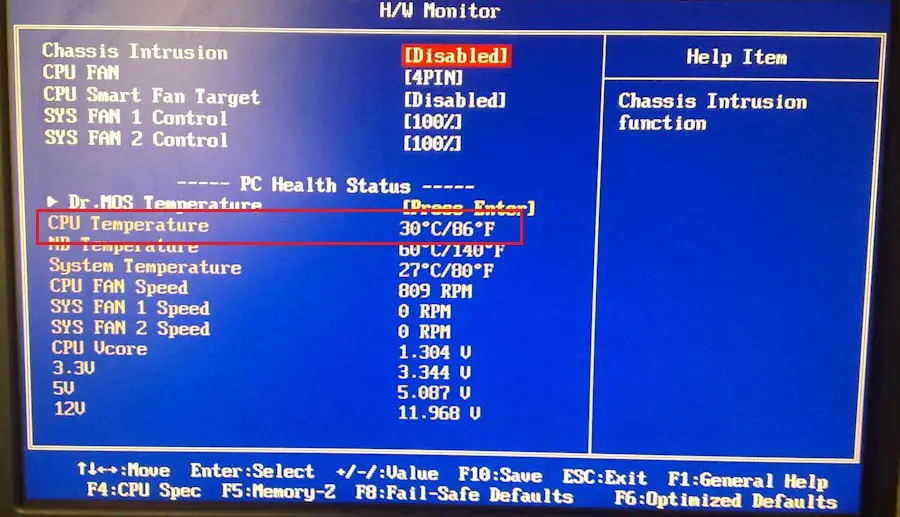
What Causes CPU Temp Spikes?
CPU temp spikes can come about for various reasons. If you notice a significant temperature rise on your CPU, it’s imperative to investigate immediately to find out the cause.
For starters, a common reason for temperature spikes in CPUs is that it isn’t getting sufficient cooling. CPUs require round-the-clock cooling when in use, and if it isn’t both enough and efficient, temperature spikes can happen.
Depending on the type of task running on your computer at any point, temperature spikes can be observed. The reason being that different tasks and programs need varying amounts of output from the CPU.
When the CPU performs more complicated tasks, more processing power is required, generating more heat from the CPU, hence the temperature spike.
Why Does My CPU Temp Spike?
Several factors can be attributed to a CPU temperature spike. In some instances, this occurrence is to be expected and shouldn’t necessarily be cause for alarm. On the other hand, some reasons can be due to malfunctions in either hardware or software.
Below we list a few reasons for CPU temperature spikes:
- Running several programs at once: The CPU will have to work harder. In the process, it ends up generating more heat than usually observed.
- Running resource-heavy programs: Some applications are more complex than others and therefore require more CPU resources. They can also lead to a temperature spike.
- Failed Cooling: This is a rather worrying aspect that requires an immediate remedy. CPUs need constant cooling since overheating can cause irreparable damage.
- Power supply issues: When the cooling unit isn’t getting the proper voltage, it won’t function as expected and can create a temperature spike.
Why Does My CPU Temp Spike At Idle?
A PC has several programs and instructions running whenever it’s turned on, some initiated by the user and others by the system.
Among these programs are what are known as background applications. Most of them are necessary for the well-being and continued use of your PC.
These programs, like any other user-initiated program, also require the CPU to process them. So even when you aren’t running a program yourself, the background applications are still running.
Assuming only necessary and system-approved background apps are running, minimal temperature spikes are to be expected. Should a significant temperature spike occur while idling, it could be a sign that malware is present on your system.
They tend to hide and run in the background and use up your CPU resources, ergo the temperature spikes.
CPU Temp Spikes While Gaming
Unlike commonly used programs, PC games are on a different scale in terms of complexity. They feature more complex code and instructions that the CPU has to process.
The increase in instruction complexity means the CPU has to grind out more of its processing power. For this reason, the temperature readings are higher than usually observed. As such, it’s not really a cause for alarm if you experience temperature spikes when gaming.
To add to this, you may have also invoked automatic overclocking for such kinds of tasks. Overclocking as a standalone feature runs the CPU at higher speeds than normal. This feature results in significant temperature spikes.
CPU Temp Spikes When Opening Programs
As the PC is idling, the CPU maintains a certain range of temperature depending on the type of CPU you have onboard. At this point, only background apps should be running.
When you open a program, the CPU becomes more engaged since it has to process another set of instructions (i.e. the program you just opened). Doing so makes the CPU produce more heat, creating a temperature spike.
CPU Temp Spikes Every Few Seconds
While there are some valid reasons for CPU temperature spikes, the same can’t be said for this kind of issue. Random CPU temperature spikes indicate an often serious underlying problem.
To try and sort this problem out, you can try:
- Physically inspecting the state of your CPU to try and find problems.
- Changing the thermal paste on your cooler.
- Checking BIOS settings associated with the CPU fan.
- Checking if the CPU fan is clogged and needs cleaning.
What Temp is Too Hot For CPU?
An important aspect to keep in mind first is that not all CPUs are similar. Depending on what make and generation it’s from, a CPU can cope with higher temperatures compared to others.
That said, there is a general temperature range that most CPUs nowadays can work under without issue. For the most part, CPU temperatures stay within 39°C to around 59°C from idling to processing everyday programs.
To get readings higher than 60°C, the CPU has to be undertaking more resource-intense tasks like gaming, rendering, or video editing. For these tasks, the most they should be able to push the CPU is up to 80°C or 85°C.
Temperatures higher than 86°C can easily be detrimental to your CPU’s health.
Is 50 Degrees Celsius Hot For A CPU?
50°C is within the normal temperature range of a CPU. It’s no cause for alarm and is perfectly acceptable.
Is 60 Degrees Celsius Hot For CPU?
A temperature reading of 60°C is usual for a CPU. At this point, the computer could be idling or running light user programs.
Is 70 Degrees Celsius Hot For CPU?
At 70 °C, the CPU is likely to be engaged in processing fairly heavier loads than usual. It’s still, however, an acceptable temperature for your CPU to be reading.
Is 80 Degrees Celsius Hot For CPU?
For the CPU to have this kind of reading, you must be pushing it hard. Such temperatures are observed when performing more complex tasks like gaming or video rendering.
Is 90 Degrees Celsius Hot For CPU?
Reaching this kind of reading means your CPU is being pushed very hard, possibly beyond its means. Overclocking and extensive gaming hours can make your CPU have this type of reading. It’s not advised to let the CPU stay in this range since it could be detrimental.
Is 100 Degrees Celsius Hot For CPU?
At 100°C or beyond, some CPU models invoke an automatic shutdown. Such readings are very high, and as the user, you shouldn’t allow your CPU to reach such temperatures.
What is Average CPU Temp?
Recent CPU models are a considerable improvement over those from previous generations. As such, they give better performances and have more efficient temperature handling capabilities.
With that in mind, we should consider average temperatures for CPU as being those observed when undertaking frequent or daily user tasks.
For the most part, CPUs tend to typically have a temperature of 35°C to 45°C when idling. When processing user-initiated tasks (regular tasks e.g. browsing, document processing, playing music, or movies), the temperatures can go up to 60°C.
From these readings, you can surmise that a temperature range of between 35°C and 60°C is considered average for your CPU.
When Should I Worry About My CPU Temp?
Monitoring the temperature readings on your PC should be a habit. The simple reason for this action is that it can help you gauge whether there are any impending problems about to hit your system.
That said, however, the system typically monitors temperatures automatically and regulates them accordingly. (i.e. a temperature increase prompts faster CPU fan rotation for cooling) Prompts are displayed to the user when temperatures are extreme and require immediate intervention.
So, when you get system prompts warning of your CPU temperatures, know things are in bad shape, and a speedy resolution is necessary on your part. Also, should you notice that your CPU cooling unit isn’t in proper shape (e.g. clogged fan blades, noisy fan), realize that such issues should be remedied as soon as possible to avoid damage to the CPU.
How Can I Check The Temp Of My CPU?
For Windows users, there isn’t an inbuilt resource tool that allows users to directly view or monitor CPU temperatures. There is an option of doing so while in BIOS, but that entails restarting your PC, and as such, you may not get the readings you wanted to view while the CPU is under load.
The simplest solution is to use a 3rd party app. Core Temp is a popularly used program for this purpose. It’s easy to download, install and use.
For Mac users, you can also opt for a 3rd party app called TG Pro app. There is, however, a command you can use on the terminal to achieve the same.
How To Stop CPU Temp Spikes?
Achieving stable CPU temperature readings is possible by doing a few things. They include:
- Maintenance
Consider regularly checking the state of your CPU’s cooling unit. Replacing the thermal paste, for instance, ensures cooling goes on efficiently.
The fan blades servicing the CPU should also be cleared of any debris that might hamper regular rotation.
Ensure the cooling unit is adequately supplied with power by ensuring it’s always properly plugged in.
- Giving your CPU a break
Don’t get too used to straining your CPU with heavy loads for regular extended periods. Under such conditions, it’s working under higher temperatures, which makes the CPU wear out faster. Wearing out can create problems like irregular temperature spikes.




