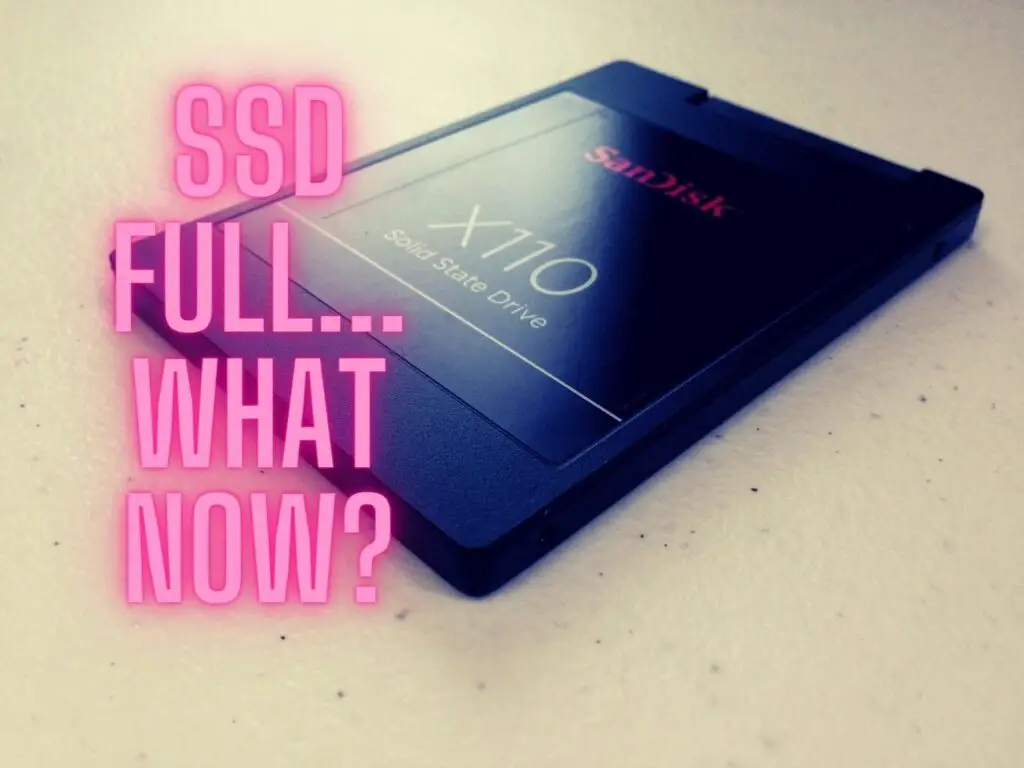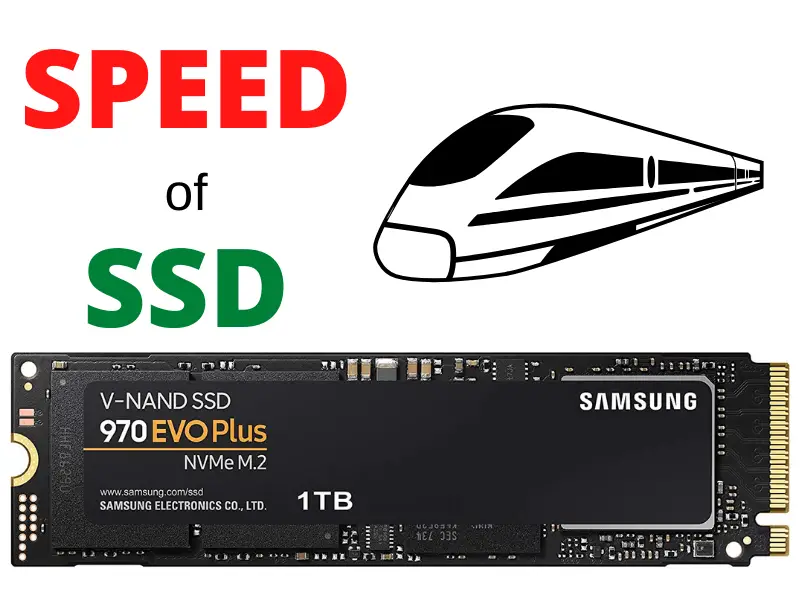As a tech-savvy homeowner, I’m always searching for ways to make my life more convenient, and integrating home automation into my daily routine has been a game-changer.
One of the most popular voice assistants on the market is Amazon’s Alexa, and if you’re like me, you might be wondering if Vivint’s home security and automation system is compatible with it.
Table of Contents

Well, I have great news for you! Vivint does indeed work with Alexa, making it simple to control your home security system with just your voice.
This integration allows me to arm and disarm my system, control lights, and even adjust thermostats without lifting a finger.
The convenience of using Alexa and Vivint together has really elevated my home automation experience, making it more seamless and efficient than ever.
Setting Up Vivint with Alexa
Enabling Vivint Smart Home Skill
To set up my Vivint system with Alexa, the first thing I had to do was enable the Vivint Smart Home Skill on the Alexa app. This process was pretty straightforward and only took me a few minutes to complete. Here’s how I did it:
- Open the Alexa app on my smartphone or tablet.
- Tap on the three horizontal lines in the top-left corner to open the menu.
- Select Skills & Games from the menu.
- In the search bar, type in “Vivint Smart Home” and tap on the search icon.
- Once I found the Vivint Smart Home Skill, I tapped on it.
- Finally, I clicked on the Enable button to add the skill to my Alexa app.
Linking Vivint with Alexa
After enabling the Vivint Smart Home Skill, the next step was to link my Vivint account with my Amazon Alexa account to ensure smooth communication between the two systems. Here’s what I did:
- Enter my Vivint username and password in the Vivint Smart Home Skill page on the Alexa app. This was required for account linking.
- Grant permission to Alexa to access my Vivint account and control my smart home devices.
- Tap Allow to confirm the linking process.
With these steps completed, my Vivint system was now successfully linked with Alexa.
I could then start using voice commands to control my Vivint smart home devices, such as arming and disarming the security system, adjusting the thermostat, and controlling the lights.
The integration of Vivint with Amazon Alexa has made managing my smart home much more convenient and user-friendly.
Voice Commands for Daily Use
As a Vivint user, I’ve found that integrating the system with Amazon Echo allows me to control many aspects of my home through voice commands.
Let me share some common daily use cases in which voice commands make my life easier and more efficient.
Controlling Locks and Security Systems
One of the major benefits of using voice commands with Vivint is the ability to control my home’s locks and security system.
For example, when I am cozy in bed, I can say, “Alexa, lock the front door,” and it promptly secures my home without me needing to get up. The Yale Assure Lock Touchscreen lock is a useful smart lock option that works well with the system.
I can also arm and disarm my Vivint security system using my voice. However, do note that disarming the system requires providing a PIN code for added security.
Managing Smart Thermostats and Lighting
Vivint’s compatibility with Alexa enables me to manage the smart thermostat and lighting in my home with voice commands.
With options like the Vivint Element Thermostat and the Nest Thermostat, I can easily adjust the temperature by just asking Alexa. For instance, I could say, “Alexa, set the temperature to 72 degrees.”
Additionally, I can control my home’s lighting using voice commands. I can turn lights on and off or change their brightness simply by requesting it, such as “Alexa, dim the living room lights to 50 percent.”
The Philips Hue Colored Smartbulb is a top smart bulb choice that can be easily integrated into my Vivint ecosystem.
Accessing Cameras and Custom Actions
As a Vivint user, I have doorbell cameras that can be accessed through voice commands as well.
If my Amazon Echo device has a screen, like the Echo Show, I can ask, “Alexa, show me the front door camera,” and the live feed is displayed instantly.
Furthermore, I can also create custom actions to automate multiple tasks simultaneously.
A custom action allows me to trigger a series of events, such as turning off lights, locking doors, and arming the security system all with a single voice command.
When I’m leaving the house, I can say, “Alexa, activate Goodbye routine,” and it takes care of everything for me.
In summary, integrating my Vivint system with Amazon Echo has made a significant impact on my daily routine.
The ability to manage locks, security systems, thermostats, lighting, cameras, and custom actions with simple voice commands is a true convenience.
I appreciate the seamless connection between Vivint and Alexa, which has streamlined my home automation experience.
Troubleshooting Common Issues
Connectivity and Voice Recognition Problems
Sometimes, it is common for me to experience issues with voice control when using my Vivint system with Alexa. One of the common problems is connectivity between the Vivint app, Alexa, and my Echo device.
Here are a few quick steps I followed to troubleshoot the problem:
- Check if the Echo device and Vivint app are on the same Wi-Fi network.
- Make sure the Vivint app is up to date (check in your app store for updates).
- Power cycle the Echo device by unplugging and plugging it back in.
- When reconnecting, speak clearly and at a moderate volume for better voice recognition.
Remember, it’s normal for me to worry about these issues. Nevertheless, I find that most connectivity problems can be easily resolved with the above steps.
Updating Vivint and Alexa Settings
If connectivity issues persist with your Vivint system and Alexa, it might be a good idea to check their settings, as maintaining them updated is essential for seamless integration.
To make sure you’re incorporating the right protocol, follow these steps:
- Open the Alexa app and make sure it’s connected to the right Echo device.
- Navigate to the Skills & Games, search for “Vivint,” and ensure you have both the Basic and Complete Vivint skills enabled.
- In the Vivint app, make sure you have allowed Alexa voice control.
- Re-link your Vivint account with your Alexa app if needed.
By following these troubleshooting steps and updating both Vivint and Alexa settings, I’ve personally been able to resolve common voice control issues and integrate my Vivint smart home system with Amazon Echo devices smoothly.
Expanding Your Smart Home Ecosystem

Integrating with Other Smart Home Devices
One of my favorite aspects of having a Vivint smart home security system is how seamlessly it integrates with my existing smart home devices.
As a big fan of Alexa, I’m thrilled to report that Vivint works well with Amazon Echo devices, including the Amazon Echo Show.
This lets me control my smart home appliances with my voice, making my life more convenient and streamlined.
Alexa integration isn’t the only advantage of a Vivint system. It also supports a wide range of smart home devices, such as garage door openers, smart locks, and security cameras.
For example, I can remotely open or close my garage door using the Vivint app or even ask Alexa to do it for me.
When it comes to controlling my home’s temperature, Vivint offers compatibility with Google Nest products, like the Nest Learning Thermostat.
This lets me efficiently manage my HVAC system, adjusting the thermostat to save energy or set the perfect temperature for my comfort.
I’ve also managed to create a soothing, comfortable ambiance in my home by integrating my Vivint system with smart lighting products like Philips Hue smart bulbs.
I love being able to dim the lights, change their color, or even turn them off completely, all using my voice through Alexa or the Vivint app.
Here’s a brief list of some popular smart home devices that work with Vivint:
- Amazon Echo devices: Control your smart home with voice commands.
- Google Nest Learning Thermostat: Manage your home’s temperature efficiently.
- Garage door openers: Remotely open or close the garage door.
- Smart locks: Lock or unlock your doors remotely.
- Security cameras: Monitor your home’s security with ease.
- Smart lighting products: Adjust your home’s ambiance with the touch of a button.
Overall, expanding my smart home ecosystem with Vivint has been an enjoyable and beneficial experience.
Integrating various smart home devices with my Vivint security system truly enhances my home’s functionality and convenience.