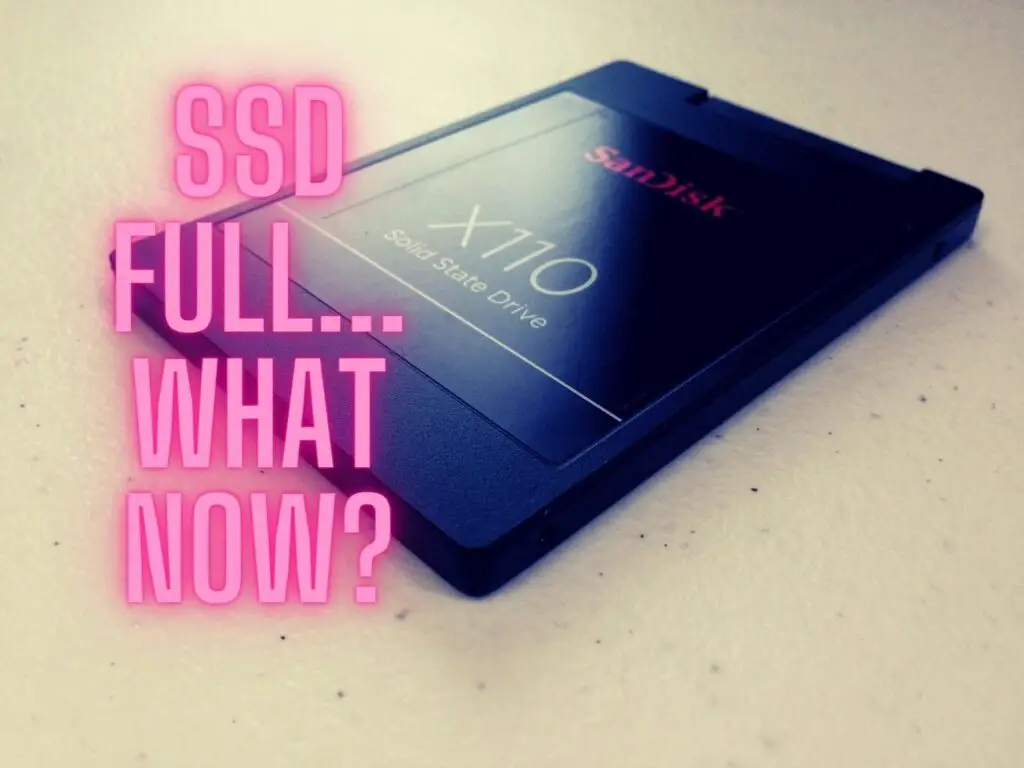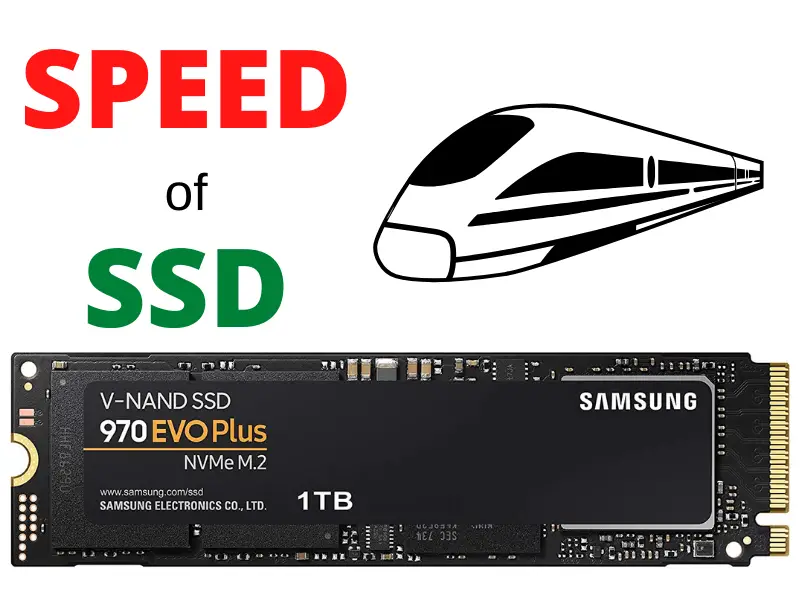As a smart home enthusiast, I’ve been exploring the possibilities of combining the power of Alexa with Vivint’s home automation system.
It’s fascinating how these two technologies come together to create a seamless and convenient smart home experience.
Table of Contents

With my Amazon Echo devices, I can now control various aspects of my Vivint smart home through voice commands. It’s a game changer for how I manage and interact with my home’s security system, lights, thermostat, and more.
For those considering integrating Alexa with their Vivint home automation system, let me share my insights on what this powerful duo can do for you.
From simplifying everyday tasks to enhancing security features, this combination is sure to elevate your smart home experience.
Setting Up Alexa with Vivint
Initial Configuration
Before we start integrating Alexa with Vivint, it’s important to make sure that both your Amazon Alexa and Vivint system are set up properly.
First, I’ll make sure my Echo devices are properly configured within the Alexa app. This can be done by following the instructions provided during the initial setup of your Echo device.
If you haven’t done this yet, don’t worry, the Alexa setup process is quite simple and intuitive.
Next, I’ll confirm that my Vivint system is up and running. You can do this by logging into the Vivint account on their website or mobile app, where you can check if your devices are properly connected and functioning.
Activating Vivint Smart Home Skill
Once the initial configuration is done, I’ll proceed to activate the Vivint Smart Home Skill in the Alexa app. Here’s a step-by-step guide on how to do it:
- Open the Alexa app on your smartphone or tablet. You can also access it through a web browser by visiting the Amazon Alexa website.
- Navigate to the menu and select Skills & Games.
- In the search bar, type “Vivint Smart Home” and select the skill to open its details page.
- Click on Enable to begin the activation process.
- Now, I’ll enter my Vivint account credentials to link it with the Alexa app.
- After successfully linking the accounts, I’ll close the setup window and return to the Alexa app.
- Lastly, I’ll discover devices by selecting the Devices tab, then clicking on the add a device option, followed by the Discover Devices button. Alexa will quickly scan for any compatible Vivint devices in my home.
Now, my Alexa and Vivint system are fully integrated, and I can use voice commands to control various aspects of my smart home, such as adjusting the temperature on my Vivint-compatible thermostat.
This makes managing my smart home easier and more convenient. Remember, it’s important to keep your Echo device and Vivint system updated to ensure a seamless experience.
Voice Commands for Vivint Control
Managing Security System
Voice commands really make managing my Vivint security system a breeze.
With the help of Alexa or Google Assistant, I can easily arm or disarm the system by simply saying something like “Alexa, arm my security system” or “Hey Google, disarm my security system.”
I love how it adds a level of convenience and helps with managing my home safety more efficiently.
Arming example: “Alexa, arm Vivint to stay”
Disarming example: “Hey Google, disarm Vivint”
Controlling Smart Locks and Garage Door
Controlling smart locks and my garage door with Vivint has never been easier.
The integration with voice assistants like Alexa or Google Assistant allows me to lock or unlock my doors or open and close the garage door just with the power of my voice, making it compatible with Vivint.
Locking example: “Alexa, lock the front door”
Unlocking example: “Hey Google, unlock the front door”
Garage door example: “Alexa, close the garage door”
Adjusting Thermostats and Lighting
One of the major perks of a Vivint smart home system is how well it integrates both lighting and thermostat control.
With voice-activated thermostats like the Vivint Element thermostat and smart lighting devices, I can easily adjust the temperature of my home or set the perfect ambiance just by speaking to my Alexa or Google Assistant.
Thermostat example: “Alexa, set thermostat to 72 degrees”
Lighting example: “Hey Google, dim the living room lights to 50%”
With these voice commands, managing my Vivint home automation is truly a hands-free experience, allowing me to enjoy the convenience and efficiency of controlling various aspects of my smart home system without having to use a keypad or smartphone app.
Enhancing Home Automation Experience

Creating Smart Home Routines
As an avid user of home automation, I’ve found that one of the best experiences is creating smart home routines. These routines help me manage and control my smart home devices more efficiently.
With the Vivint home automation system and Alexa integration, I can create routines that automate multiple actions for my devices, making my life much easier.
For example, I have created a “Good Morning” routine that includes actions such as turning on my lights, adjusting my thermostat, and playing my favorite music.
To create a routine, I just open the Alexa app and follow these steps:
- Go to the Routines section and click “+” to create a new routine.
- Name the routine and select When this happens to choose a trigger.
- Set the conditions to meet the requirements for activating the routine.
- Select Add action to choose specific actions for the routine, such as controlling lights, changing thermostat settings, or playing music.
- Save the routine and test it out.
Integrating with Other Smart Home Devices
The Vivint home automation system is also compatible with a wide range of smart home devices, which allows me to expand and customize my setup to suit my needs.
Some of the devices I’ve successfully integrated include the Nest Learning Thermostat, Yale Assure Lock Touchscreen, Philips Hue Colored Smartbulb, and Chamberlain MyQ Garage Door Controller.
I love having the ability to control these devices using Alexa voice commands or via the Vivint Smart Home app.
Integrating my Vivint system with Alexa has taken my home automation experience to a whole new level.
Not only do I enjoy the convenience and simplicity it brings to my daily routines, but I also appreciate the added sense of security it provides for me and my family.
Troubleshooting and Tips
Common Issues and Resolutions
One of the common issues I’ve encountered with the Alexa and Vivint integration is that sometimes, Alexa doesn’t seem to understand my command.
For this, I found out that certain commands require the Complete Vivint skill, which needs specific wording like “Ask Vivint to…”.
On the other hand, the Basic Vivint skill works with Vivint’s smart home devices and cameras without requiring such specific wording.
Make sure you have both skills enabled in your Alexa app to enjoy a seamless experience.
Another problem I’ve experienced is when Alexa stops responding entirely. To fix this, I checked my internet connection, and if that’s not the issue, I tried resetting my Alexa device.
If it’s a first-generation Echo, use a pin to press the tiny factory reset button. For newer generations, hold the microphone and volume buttons down simultaneously.
Maximizing Alexa and Vivint Performance
To make the most out of the Alexa and Vivint ecosystem and enhance your smart home experience, here are a few tips I discovered:
- Voice control your thermostat: Choose a compatible thermostat like the Vivint Element Thermostat or the Nest Thermostat E. Both of these devices allow you to adjust temperatures using voice commands, making life more convenient and environment-friendly.
- Pair your streaming services: You can link your streaming services to the Alexa app allowing you to control them with your voice. Start by opening the Alexa app on your Android or iOS device, go to the More tab, tap Settings, select TV & Video, choose your streaming device, and follow the prompts to link your account.
- Regularly update your Vivint app: Make sure your Vivint app is up-to-date to enjoy the latest features and improvements in your smart home ecosystem.
By following these tips and tackling common issues, I’m sure you’ll have a smoother and more enjoyable experience with your Alexa and Vivint integration.