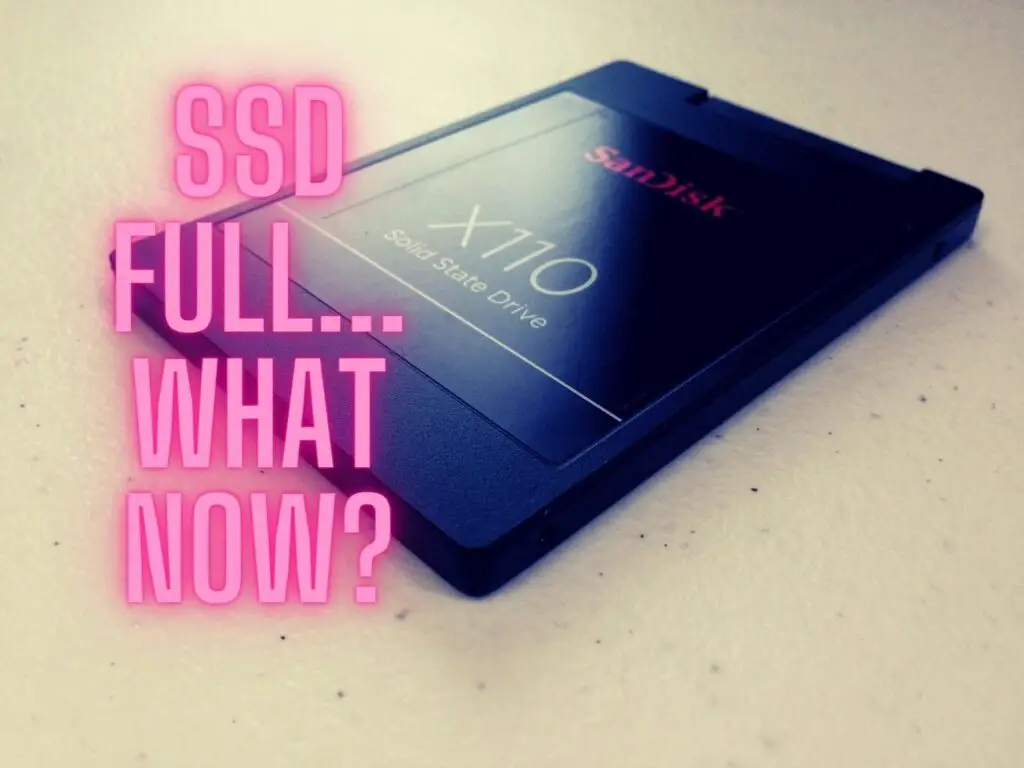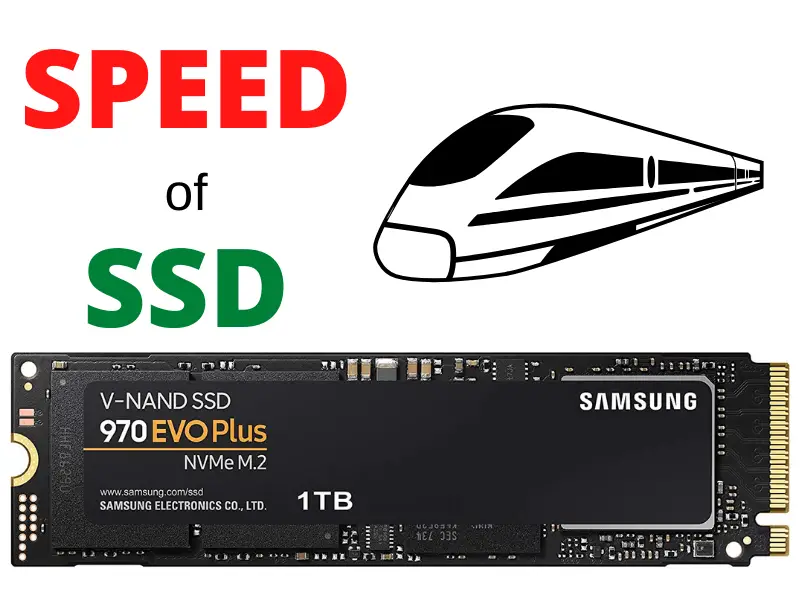Nomad Sculpt has gained considerable attention in the digital sculpting community for its user-friendly interface and compatibility with various devices, particularly iPads.
For artists interested in 3D printing, the question arises: is Nomad Sculpt a suitable option for creating models to be printed?
Table of Contents
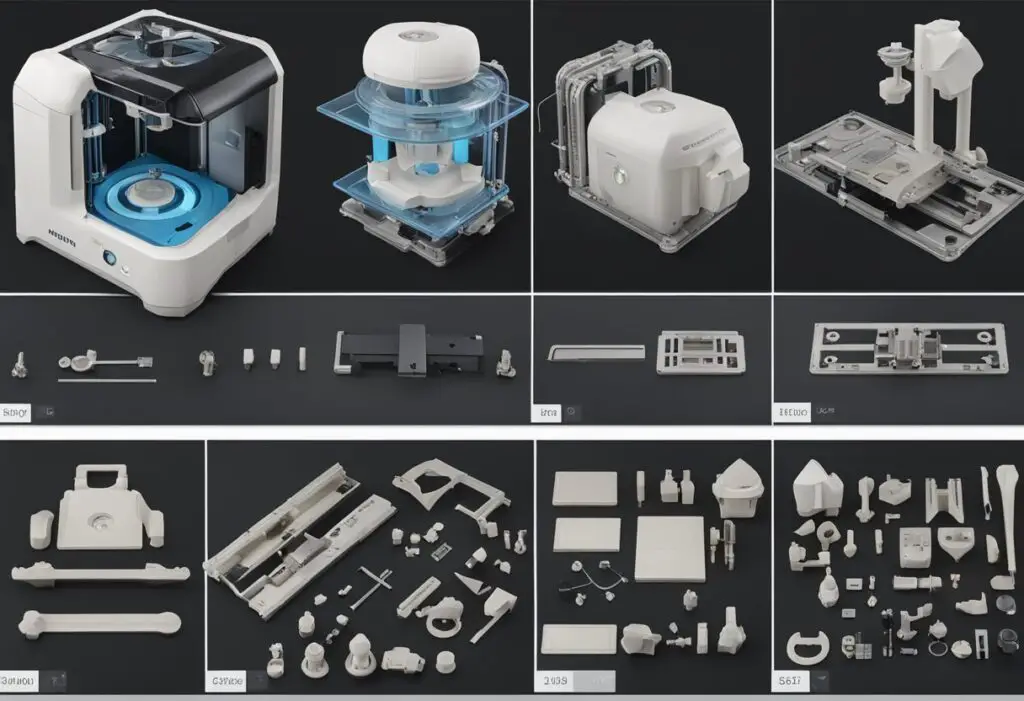
The answer is that Nomad Sculpt can indeed be a valuable tool for creating 3D-printable models, thanks to its robust set of sculpting features and seamless workflow.
Many users have shared their positive experiences with 3D printing using models sculpted in Nomad, praising its intuitive interface and quality results.
However, like any software, it’s essential to familiarize oneself with its features, and some trial and error may be necessary to achieve the best 3D printing results.
Overall, artists exploring the world of 3D printing would do well to consider Nomad Sculpt as a viable option for their digital sculpting needs.
With practice and refinement, users can create impressive and intricately detailed models suitable for various scales of 3D print projects.
Understanding Nomad Sculpt
Nomad Sculpt is a relatively new addition to the world of 3D sculpting software, but it has quickly gained popularity due to its user-friendly interface and powerful features.
Developed by Stéphane Ginier, a former Sketchfab developer, Nomad Sculpt was released in 2020 and has since become a strong competitor in the 3D sculpting market.
The software offers a range of tools that allow users to create detailed and intricate 3D models.
One of its most significant advantages is that it can be used on tablets, making it highly accessible and convenient for artists on the go.
Its intuitive interface and functionality make it suitable for both beginners and experienced artists.
When it comes to 3D printing, Nomad Sculpt provides some valuable features for exporting the models.
The software allows you to export your sculpts in several file formats, including STL, which is widely used for 3D printing.
Users have reported achieving high-quality prints from models created using Nomad Sculpt.
There are also tools within the software that can help you optimize your 3D models for printing, such as remeshing and decimation.
This ensures that your models have a balance between high levels of detail and manageable file sizes, making it easier for 3D printers to handle the data and produce accurate prints.
All things considered, Nomad Sculpt is a powerful and versatile sculpting program that has shown itself to be a valuable tool for creating 3D models suited for 3D printing.
Its ease of use, range of features, and export options make it a strong choice for artists looking to get into 3D printing or improve their existing workflow.
3D Printing with Nomad Sculpt
Nomad Sculpt is a popular application for creating digital sculptures and 3D models on tablets, particularly the iPad.
Due to its versatility and user-friendly interface, many artists have been leveraging this tool to create models specifically for 3D printing.
When working with Nomad Sculpt, artists can export their models in various formats, including STL and OBJ, which are standard 3D printing formats.
Once the 3D model is exported, it can be imported into a slicing program for further preparation before printing, such as ChituBox, Lychee, PrusaSlicer, or PreForm.
During the model preparation process, artists might need to ensure that their creation does not contain any errors that could impact the print quality.
For instance, they should check for overlapping vertices, intersecting faces, or holes in the mesh.
Additionally, keeping in mind that high-polygon models can be challenging to print, artists might need to simplify their designs, reducing the vertex count without losing much detail.
While preparing models for 3D printing, artists can benefit from various advanced features available in Nomad Sculpt.
Some of these features include tools for mesh optimization, remeshing, and simplification that help in generating better quality prints.
Overall, Nomad Sculpt has proven to be a powerful tool for creating 3D models suitable for 3D printing.
Its ability to export in popular formats, combined with its advanced features for mesh refinement and simplification, makes it a reliable option for artists looking to bring their digital creations to life through 3D printing.
Extensive Toolset of Nomad Sculpt
Nomad Sculpt is a versatile mobile app designed for 3D sculpting and painting, tailored for use on devices like iPads.
Its extensive toolset is reminiscent of those found in professional-grade applications like ZBrush and Blender, making it suitable for both beginners and more experienced artists.
One of the key strengths of Nomad Sculpt lies in its array of brushes, offering a wide variety of sculpting options.
Artists can choose from brushes like Crease, Trim, and Smooth that cater to different styles and techniques.
The Crease brush is particularly useful for adding sharp lines and edges to hard-surface models, whereas the Trim brush allows for precise cuts and shapes on different surfaces.
The Smooth brush is an invaluable tool for refining surfaces and removing unwanted artifacts or bumps from the model.
Its adaptive nature will only modify the surface subtly, retaining the intended sculpting details.
The falloff of each brush can be adjusted as well, giving artists further control over their work.
Alongside the sculpting features, Nomad Sculpt supports vertex painting, which enables artists to paint directly on the 3D model with various brushes and colors.
This allows for a seamless blend of sculpting, painting, and texturing processes.
To sum up, Nomad Sculpt offers an extensive toolset that empowers artists to create detailed 3D models for a variety of applications, including 3D printing.
Its user-friendly interface and compatibility with mobile devices make it an appealing choice for artists looking to sculpt on the go.
Interface and Usability

Nomad Sculpt is a versatile and powerful software designed for sculpting 3D models on mobile devices, particularly iPads.
Its user interface is designed with touchscreens in mind, providing an intuitive experience for users as they shape their creations.
The Apple Pencil’s pressure sensitivity allows for an even more immersive sculpting experience, giving users more control over their designs.
The interface is clean and straightforward, enabling both beginners and experienced artists to easily navigate the tools and features available in the app.
Brushes such as clay, flatten, and smooth, as well as cutting tools like lasso, line, and curve, are organized and easily accessible within the app.
There is a wide range of stroke customization options, such as falloff, alphas, and tilings, which allow users to create intricate and detailed models.
One notable characteristic of Nomad Sculpt is its compatibility with various file formats, making it a suitable option for those looking to create 3D prints.
Users can export their creations in formats like.obj, .glb, and .stl, among others. This simplifies the process of transferring the 3D models to 3D printing software.
While using Nomad Sculpt on an iPad can’t rival the power and features of a traditional desktop 3D modeling software like Blender, its intuitive interface and ease of use make it a great option for artists who want to sculpt 3D models while on the go.
Overall, Nomad Sculpt proves to be a valuable tool for creating 3D models on an iPad, catering to users looking for a more portable and accessible sculpting option.
Learning and Support

Nomad Sculpt is a popular 3D sculpting tool often preferred by artists for its versatility and ease of use.
One of the highlights of this tool is its robust online community, comprised of experts and beginners keen to learn and share their knowledge about 3D sculpting and printing.
Venturing into Nomad Sculpt’s official website provides users with easy access to their support and tutorials.
A variety of tutorials are available for Nomad Sculpt, catering to learners of different skill levels.
They provide step-by-step instructions alongside illustrations, making it simpler for users to understand the sculpting application.
There are multiple YouTube channels dedicated to teaching users to create models for 3D printing using Nomad Sculpt.
Some worth mentioning include Nomad Sculpt to 3D Print: Learning from Failures and 5 tips to prepare models for 3D printing from Nomad Sculpting app, video below.
Apart from tutorials, the support community plays an essential role in assisting users with their inquiries or troubleshooting issues.
Users can join online forums like Reddit to seek help, discuss techniques, or collaborate on creative projects.
Additionally, Nomad Sculpt’s official forum is a platform for artists to showcase their work and share valuable insights on 3D printing.
Table 1: Summary of Online Resources for Nomad Sculpt Learning and Support
| Resource | Purpose | Link |
|---|---|---|
| Official Website | Access to support and tutorials | https://www.nomadsculpt.com/ |
| YouTube | Video tutorials for Nomad Sculpt | https://www.youtube.com/results?search_query=nomad+sculpt |
| Online community and forum for Nomad Sculpt | https://www.reddit.com/r/NomadSculpting/ | |
| Nomad Sculpt Forum | Official platform for showcasing artwork and sharing tips | https://forum.nomadsculpt.com/ |
Aspiring 3D artists will find that Nomad Sculpt offers a wealth of learning materials and an active support system, facilitating a smooth learning experience and enhancing their 3D printing capabilities.
So, dive right into the vibrant world of 3D printing and enjoy your artistic journey with Nomad Sculpt!
Affordability and Accessibility

Nomad Sculpt is known for being an affordable option in the world of 3D modeling software.
It offers a competitive edge by providing a one-time purchase system, making it a more budget-friendly choice compared to other professional 3D modeling tools that require recurring subscriptions or hefty one-off investments.
In terms of accessibility, Nomad Sculpt has a platform restriction, as it is currently available only for iOS devices.
To use the software, you will need an iPad. However, this enables a more portable and convenient user experience for those who own compatible devices.
Downloading Nomad Sculpt is a breeze, as it can be easily found and installed through the official Apple App Store.
While the software is available for download on their official website, the developer does not offer any affiliate commission programs.
However, this does not affect the overall popularity and user satisfaction of Nomad Sculpt, as its affordability, ease of use, and effectiveness in creating 3D designs for printing have made it a favorite among creative enthusiasts and professionals alike.
Engaging in Nomad Sculpt’s community (like forums or subreddits) can also provide further insight into its usability and performance for 3D printing, as users often share their experiences and offer advice on how to optimize the software for different projects.
Overall, Nomad Sculpt continues to gain traction as a reliable and budget-friendly option for those looking to create 3D models for printing or digital display.
Is Nomad Sculpt Good for 3D Printing: Top Takeaways
Nomad Sculpt is a popular 3D sculpting application that has gained recognition among artists and makers for its intuitive interface and powerful features.
Many users have embraced the tool for creating 3D models suitable for printing. So, what are the top takeaways when considering Nomad Sculpt for 3D printing?
Ease of use and accessibility: Nomad Sculpt is known for its user-friendly design, making it easy for beginners and professionals alike to create intricate models.
With Nomad Sculpt, artists can craft intricate sculptures on tablets and even smartphones, making it a portable option for creative work.
Optimized models: Nomad Sculpt allows users to sculpt high-resolution models while keeping the polygon count in check.
This is crucial for 3D printing, as overly dense or complex models can be hard to process and print.
Nomad Sculpt enables artists to optimize their creations without sacrificing quality, resulting in more reliable prints.
Export capabilities: Nomad Sculpt offers robust export options, including support for STL files, which are widely used in 3D printing.
After creating a 3D model, users can easily export their work to 3D printing software, such as Cura, to prepare it for printing.
3D printing community: The growing Nomad Sculpt community is a valuable resource for users looking to dive into 3D printing.
Online forums, video tutorials, and social media groups are available, offering inspiration, tips, and guidance on using the app for successful print projects.
In summary, Nomad Sculpt is a promising choice for those interested in 3D printing.
Its user-friendly design, optimization features, and export capabilities make it an accessible tool for artists and makers, while the supportive community provides knowledge and inspiration to help navigate the world of 3D printing.