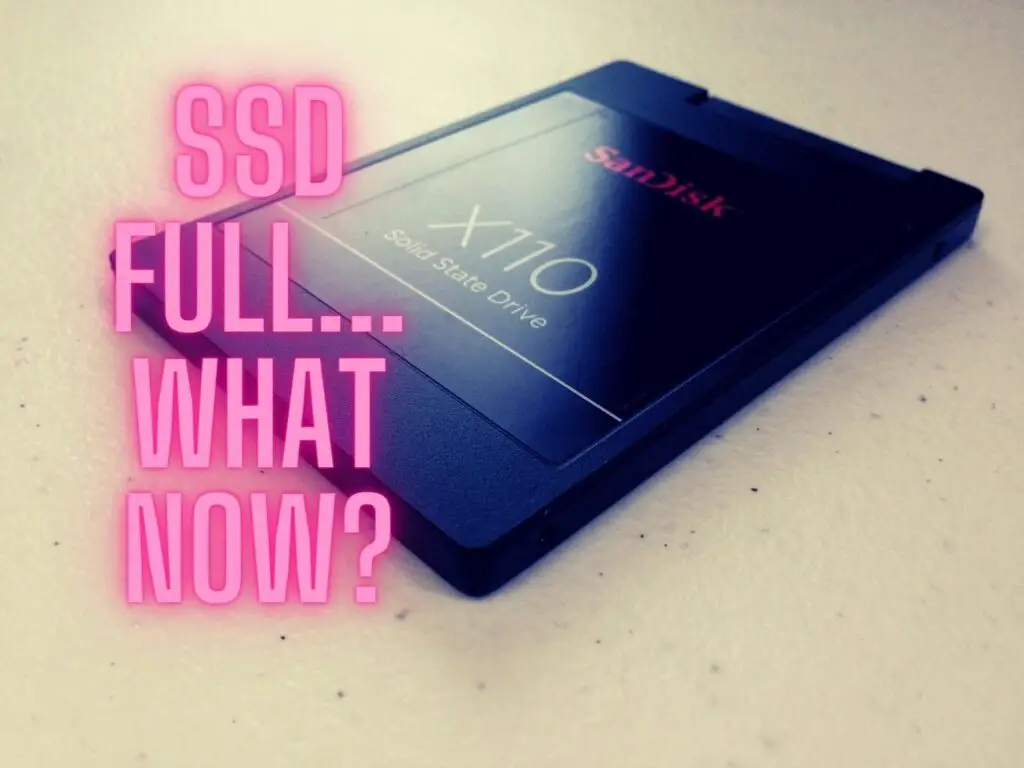SSDs are quickly becoming the norm in our computing world. They are known to have numerous advantages over conventional storage, and reigning amongst them, their speeds.
Are they indeed fast? Does having them in your system truly speed things up?
Here, we investigate that and other questions on details related to SSD speeds.
A Brief Walk-through on Whether SSDs Download Faster
SSDs are indeed faster than conventionally used HDDs. They comprise better memory technology – flash memory. This fact gives them an advantage over HDDs in that it allows them to attain exponentially higher read and write speeds compared to them. We’re talking margins of up to 10 times faster!
Table of Contents

What are Typical SSD Download Speeds?
When discussing anything about SSD speeds, the correct terms to use are ‘read’ and ‘write’ speeds.
That said, their read and write speeds are what sets it apart from conventional HDDs.
To get a better appreciation of an SSD’s speed, let’s work our way towards it after highlighting what to expect of HDDs.
The fastest HDDs available can attain speeds of up to 125 MB/s (MegaBytes per second) when performing write tasks. Read speeds, on the other hand, can go slightly above 160 MB/s.
Compared to that, SSDs beat HDDs by more than a mile. They can attain read-write speeds upwards of 580 MB/s!
When comparing or judging SSDs, the type of interface and drivers involved come into significant play. The speeds attained are different given these two factors.
Let’s briefly highlight the two main options available in this regard:
SATA Based SSDs
SATA (Serial AT Attachment) is a type of technology responsible for linking various computer components and allowing them to communicate.
Though it has been the go-to standard for a while, it’s proven not to be the best application where SSDs are concerned. SATA SSDs reach maximum read/write speeds of about 600 MB/s.
NVMe Based SSDs
NVMe (Non-Volatile Memory Express) is an interface protocol responsible for allowing access to storage devices connected via a PCI bus.
(Example of other PCI buses are the slots for your graphics card and Ram expansion.)
NVMe technology was specifically created to target handling the needs of an SSD. To that end, it has proven quite efficient.
SSDs implementing this architecture can attain read/write speeds as high as 6GB/s.
They are currently the fastest SSDs available.
Do SSD Download Faster Than Other Storage Devices?
SSDs are popular due to their speed and efficiency compared to HDDs.
What makes them that much faster though? It all comes down to a few differences they have.
The most significant of these differences is the memory technology employed by the two different media.
SSDs store their data on flash memory cells.
Flash memory technology provides vastly better performance compared to conventional HDDs that store their data on magnetic discs.
The data on the magnetic discs are read/written using a magnetic head.
This mechanical setup is what essentially makes HDDs slower than SSDs.
The movement of the head between various discs during reading and writing operations consumes precious time.
The discs themselves are another factor. HDDs come with a specification as to how fast their discs rotate. The rotational speed (RPM) of end-user HDDs typically ranges from 5400-7200 RPM.
SSDs on the other hand have no movable/mechanical components. That said, SSDs end up providing faster read and write speeds compared to conventionally used storage alternatives.
Will an SSD Improve Your Download Speeds?
SSDs are designed to have a significant advantage over conventional HDDs in terms of speed. Given the difference in their architecture, this is to be expected.
SSDs comprise flash memory cells where their data is stored. HDDs on the other hand, consist of magnetic discs where the digital data is stored.
That said, when a task needs executing (i.e. a read/write operation), these different storage media act differently.
For a HDD, it first has to check its cache for information about where the data is stored. (A Cache is a software or hardware storage location that holds the most actively used data.)
After getting the location, (the specific magnetic disc, in this instance), it then has to direct the magnetic head to the disc.
The disc then rotates so that the magnetic head can read from the correct segment of the disk.
With flash memory cells on board, SSDs work very differently. Notice that an SSD has no movable parts, unlike HDDs.
This fact reduces latency times observed in HDDs. (Latency is the delay in task execution because the magnetic head has to seek which disc to read from.)
With their superior memory technology and lack of movable parts, SSDs do have faster data transfer rates.
Do Games Download Faster on SSD?
SSDs were created to help speed up work rates in data-intensive environments. Gaming happens to fit this bill in more than one way.
For the avid gamer who has watched gaming evolve over the last decade or so, SSDs couldn’t be more welcome. Games have been getting better… and bigger!
Earlier, at the dawn of the 2000s, not many games could have even claimed to be greater than a few gigabytes. The most popular games now that are detailed and graphics-oriented start at over 30 gigabytes!
This increase in size means a simple thing… there’s more data to read. Gaming as a task for your computer demands the best and smoothest components. These will help to appreciate the experience better.
Remember with the increase in data size, more data needs to be read within the game. If your storage device isn’t up to par with the game’s demands, you may have a lag-prone experience. Having vastly superior read/write speeds compared to conventional HDDs, SSDs easily guarantee a better gaming performance.
Why is SSD Download so Slow?
This point is sure to hit home for several people. SSDs are supposed to be the fastest, yet, under some conditions, even they can perform poorly for their quality?
The reason is simple. How filled up is your SSD? SSDs were discovered to slow down when they’re too full.
This issue arises because of how its component flash memory cells work. They store data in chunks called blocks. As more data accumulates in the storage, wholly empty blocks become less available since most will contain at least some bits of data.
SSDs can’t write data onto a block that isn’t empty. When space is scarce, SSDs perform the extra task of erasing some of these partially filled blocks to allow storing new data.
This task adds to the total execution time of an operation which describes why SSDs slow down.
Newer model SSDs are, however, coming with measures to avoid this problem. Manufacturers ship them after having already partitioned off a suitable amount of space to act as a contingent to this issue.
How Can I Increase my SSD Download Speed?
If your SSD shows signs of slowing down, there are some steps one can take to remedy it. If your SSD be performing optimally, adhering to some of these steps can also help ensure this continued premium service.
Below we’ll highlight two simple steps you can take to ensure your SSD performs optimally. They are easy to implement even for novice users:
Not Filling Up Your SSD
Filling up an SSD is the primary cause of slowness in SSDs.
Always maintain a sizeable space allowance to allow for optimal SSD performance. Nearly full SSDs are slow to perform read operations.
Not Using Disk Defragmentation
Many SSD converts are used to defragmenting their HDDs from back in the old days. Doing this to an SSD is, however, quite detrimental.
Because of the different architectures of HDDs and SSDs, defragmentation becomes a liability in SSDs.
Defragmentation creates the need for extra read/write operations. This, in turn, slows down the SSD’s execution speeds.
Are Downloading Files from Internet to SSD Faster than HDD?
When a file download is in progress, chunks of data of that file are continuously getting written onto your storage media.
Different storage media (HDDs and SDDs) have different read/write speeds. Internet connections also have varying bandwidth.
Let’s consider a scenario to explain and understand.
Suppose you had a bandwidth that allowed you to download 150 MB/s, and your HDD has a read/write peak speed of 120 MB/s. When a download is in progress, there would be a bottleneck created.
This is because the HDD can’t write as fast as the data is being downloaded.
With an SSD that has superior speeds in that regard, however, this bottleneck is non-existent.
Do SSD Play an Important Role in Internet Download Speeds?
Internet download speeds are affected by the network components of your computer. Things like network card and software, bandwidth, and drivers.
An SSD on the other hand is simply a storage device on your computer.
It plays no part in affecting the speed of your internet download speeds.