SSDs are sure to be the standard for computer storage in the future.
If you’re looking to buy or upgrade to one, here are a few questions answered about their speed that may help your decision to buy one.
Here are the Facts on SSD Speeds
The standard speed of an SSD is 520MB/s for write operations and upwards of 560MB/s for reading operations. These speeds get even better on NVMe based SSDs that can reach higher than 3GB/s for reading and write operations. Comparatively, HDDs are known to max out their speeds at around 150MB/s.
Table of Contents
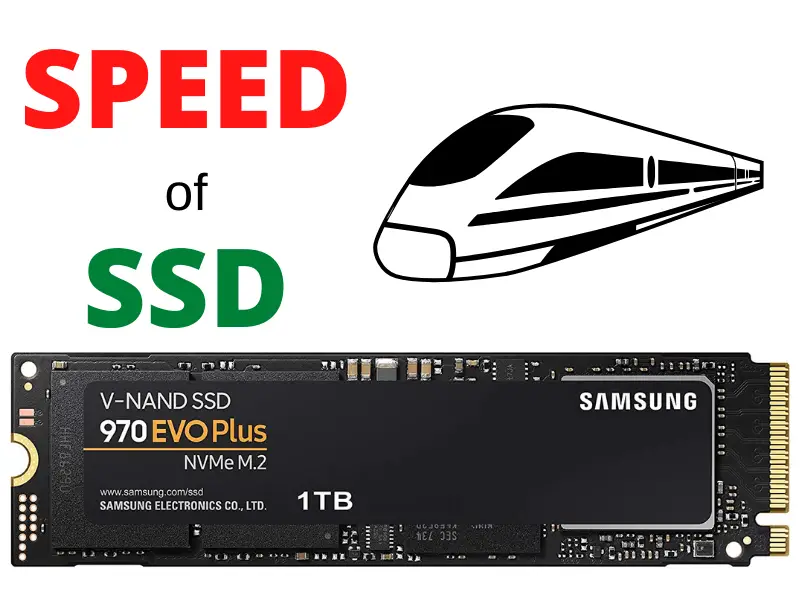
What is a Good Read and Write Speed for SSD
The conventional HDDs many of us are used to can’t hold a candle to SSDs when it comes to speed. This fact is thanks to a fundamental difference they have in their memory technologies.
HDDs comprise magnetic discs and a magnetic head used to read and write data on the discs. With their magnetic technology and mechanical components, the fastest speeds they can reach for sequential read and write operations is around 125 MB/s.
SSDs, on the other hand, comprise flash memory cells. This memory technology affords the user better speeds and storage efficiency compared to HDDs. The standard speeds you can expect from SSDs start at around 520 MB/s. The latest models are capable of reaching a staggering 6GB/s!
What Is the Average Speed of SSD
When talking about SSD speeds, a few points are up for consideration to get a clear distinction.
First, let’s take a look at the kind of speeds we’re used to when using HDDs. HDDs can, at the max, reach write speeds of up to 125 MB/s and reading speeds of up to 150 MB/s.
For SSDs, there are two major types available. They are the SATA-based SSDs and the NVMe-based SSDs.
SATA SSDs connect to the motherboard via cables subscribing to the SATA standard. These types of SSDs are capable of reaching read and write speeds upwards of 520 MB/s.
NVMe-based SSDs, on the other hand, connect to the computer via a PCI bus. (A PCI bus is something similar to the slot where the RAM is installed). This connection standard allows this type of SSD to reach read and write speeds of up to 6GB/s.
What is a Fast SSD Speed?
Compared to HDDs, any SSD is miles ahead in terms of speed. To get a better picture of just how fast SSDs are, a brief comparison highlighting and comparing their speeds to HDDs is in order.
Conventional HDDs use magnetic technology to store their data. This magnetic technology, coupled with the mechanical components inside, allows it to attain maximum speeds of around 150 MB/s.
SSDs, on the other hand, comprise NAND cells (flash memory cells). This memory technology presents better efficiency and speeds. That said, the average speeds SSDs can achieve thanks to this technology range from around 520MB/s-550MB/s.
NVMe-based SSDs, however, take SSD speeds to a different level. With the connection standard these types of SSDs use, they can attain even faster read and write speeds that reach 6GB/s.
What is a Good SSD Speed for Gaming
To adequately answer this query, let’s highlight three points.
First, recall the kind of performance afforded by conventional HDDs. They can attain maximum read and write speeds of up to 150 MB/s.
Next, we highlight the kind of speeds afforded by SSDs. At a minimum, you should expect read and write speeds of up to 550MB/s from any SSD you manage to buy.
Lastly, we need to look at the kind of speeds modern games require to run at their best. Modern games can demand read speeds of up to 200MB/s at peak points. With this point in mind, it’s easy to see that any SSD affords you more than enough speed to handle any of your gaming needs.
What is the Fastest 2.5 SSD?
SSDs can undergo categorization according to their connection standard or form factor.
In this case, the 2.5″ refers to the form factor. (Form factor describes the physical attributes, i.e. size, shape, and dimensions of a product). The other form factor SSDs predominantly belong to is the M.2 form factor. (These look similar to RAM sticks)
An SSD with the 2.5″ form factor gains a connection to the computer system via SATA cables. (SATA is a connection interface standard for various computer parts).
With its use on SSDs, they can reach read speeds of up to around 550 MB/s on reading operations and write speeds of about 510MB/s on average.
That said, the Samsung 870 Evo currently stands at the top of the pile in this regard. It can attain read speeds of up to 560 MB/s and write speeds of up to 530MB/s.
How to Check Read and Write Speed of SSD?
Most operating systems we use today have utility programs for many resources on the computer, including the on-board storage media. None of these utilities, however, can directly inform you of the speed of your SSD.
SSDs are always guaranteed to deliver better performance and speeds compared to HDDs. If you’re curious to know precisely what these speeds are like, you can find out in a few ways.
One of the simplest you can opt for is to go for a 3rd party program that displays precisely this type of information. Common examples of programs in this area are CrystalDiskMark and AS SSD Benchmark.
You can also check out this simple video below that can help smooth the process even more.
What is the Speed of NVMe SSD?
SSDs are connected to the computer system using two major connectivity standards. They are the SATA and NVMe standards.
NVMe is a connectivity standard that allows connectivity to the computer via PCI buses. (PCI buses are on the motherboard. The slots where your RAM is installed is an example of a PCI bus).
SATA SSDs come in 2.5″ form factors. With this standard in place, they can attain speeds of up to 550MB/s for reading operations and 530MB/s for write operations.
NVMe SSDs, on the other hand, have an M.2 form factor. They can achieve speeds higher than 5GB/s when performing their operations.
What is Standard Writing Speed of NVMe SSD?
SSDs can find categorization into two groups based on the connectivity standard they subscribe to. These connectivity standards are NVMe and SATA.
SATA SSDs are familiar to most of us in that they have a similar form factor to HDDs but slightly smaller. The SATA interface allows SSDs using it to reach max read speeds of about 530MB/s.
The NVMe standard brings a different story. When it comes to SSDs, the NVMe connection standard is an impressive match. It is designed to maximize the utilization of SSDs capabilities.
This fact being the case, they can easily reach write speeds of up to 3.5GB/s. This difference in speed is significant compared to the capabilities of both the SATA-based SSDs and conventional HDDs.
What is the Fastest NVMe SSD?
NVMe is a connection protocol that allows different computer parts to connect to the system via the motherboard. SSDs subscribing to this protocol come in an M.2 form factor.
The NVMe standard is a creation to cater to bringing out the full potential of SSDs. It hasn’t failed. Compared to their SATA-based SSD counterparts that can do max speeds of up to 560 MB/s, NVMe SSDs can hit speeds higher than 5GB/s!
The fastest NVMe based SSD on offer in the market is the Western Digital SN850, subscribing to the PCIe version 4. It can reach max read speeds of up to 7GB/s and write speeds higher than 5GB/s.
Which Type of SSD is Fastest?
In this regard, we have to distinguish SSDs based on the connection interface protocol they subscribe to. There are two in question; SATA-based SSDs and NVMe based SSDs.
Looking at SATA-based SSDs, this standard allows SSDs to reach speeds of up to 560MB/s. NVMe SSDs, on the other hand, reach read speeds higher than 5GB/s and write speeds near 4GB/s.
This fact said, all SSDs are the same concerning them comprising flash memory cells. Therefore, SSDs subscribing to either protocol remain the same at the core. The only difference here is the access protocol used.
How does Speed of SSD Affect Performance?
All tasks that are executed on your computer virtually involve a read or write function at one stage. That said, SSDs and HDDs offer different speeds in terms of reading and writing.
HDDs are typically able to reach max read speeds slightly higher than 150MB/s and write speeds of up to 130MB/s. SSDs, on the other hand, offer speeds higher than 520MB/s for either function. The speeds could reach as high as 4GB/s if the SSD is NVMe based.
With this difference in speed, you can infer that both read and write functions will be completed faster on an SSD, unlike HDDs. The faster these operations happen, the quicker a task is executed.
This advantage improves your system’s work rate hence improving efficiency and productivity.
How to Increase Speed of SSD?
SSDs are reliably faster and more efficient than HDDs. They come with excellent speeds out of the box, and there isn’t a way to work them any faster.
If you’ve had one for a while and you think it’s performing slower than usual, there are a few simple precautions that can remedy this. Check if your SSD is near filled capacity.
SSDs tend to slow down the more they’re full. Check out the effects that a full SSD has on its performance.
To avoid this little hiccup, ensure you set aside at least 15% of your storage capacity. This unused space will make sure the SSD continues to perform as fast as it should.




