Build volume is a crucial factor to consider when exploring the world of 3D printing. It refers to the maximum size of an object that a 3D printer is capable of producing.
Simply put, build volume is the physical space in which a 3D printer can create a printed object.
Defined by Cartesian coordinates, build volume dimensions are typically expressed in terms of the X, Y, and Z axes, with each value specified in millimeters.

Understanding the build volume of a 3D printer can help users make informed decisions about which printer model is best suited for their particular needs.
Factors such as the desired size of printed objects and the materials used can influence the choice of a 3D printer with an appropriate build volume.
Ultimately, this parameter will dictate the limitations of a user’s creative potential when working with 3D printing technology.
To further grasp the importance of build volume in 3D printing, let’s explore how different build volumes can affect the printing process, as well as tips and tricks for working within these constraints.
By understanding the role of build volume in 3D printing, users can harness the full capabilities of their chosen printer to bring their imaginative creations to life.
Table of Contents
What is Build Volume in 3D Printing

Build volume in 3D printing refers to the dimensional space in which an object can be printed using a specific 3D printer model.
It is usually measured in a Cartesian format, providing values for the X, Y, and Z axes, which represent width, depth, and height, respectively.
The importance of build volume varies depending on the intended use of the 3D printer. For small-scale projects or simple prototypes, a smaller build volume might be sufficient.
However, for larger objects or bulkier items, a 3D printer with a more generous build volume is necessary.
One factor that affects the build volume of a 3D printer is the material being used for printing.
The choice of material can determine the type of printer needed and, in turn, the available build volume. For instance, some materials might require a larger build space to accommodate specific finishing processes such as coloring or polishing.
The build volume of a 3D printer not only dictates the size of objects it can create but also impacts the printer’s overall performance.
A larger build volume can lead to slower print times and may require more maintenance. However, it offers the flexibility to create larger, more intricate designs.
In conclusion, understanding the build volume in 3D printing is crucial for choosing the right 3D printer that aligns with your specific needs and projects.
Keep in mind that the build volume directly influences the scale and complexity of the objects you can create, as well as the performance of the 3D printer itself.
What is a Good Build Volume for a 3D Printer?
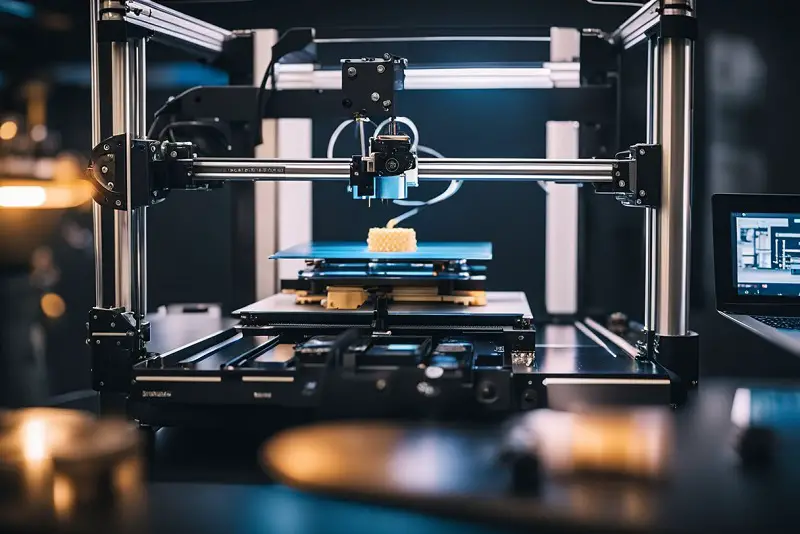
A good build volume for a 3D printer depends on the types of projects and the size of the objects you want to print.
In general, larger build volumes offer more flexibility as they allow you to print bigger items or multiple smaller items at once.
For entry-level and hobbyist 3D printers, a build volume around 200 x 200 x 200 mm (8 x 8 x 8 inches) is quite common.
This size is suitable for printing small to medium-sized objects, such as toys, tools, and household items. Most desktop 3D printers in this category can comfortably accommodate these dimensions.
As you move up to professional and industrial-grade 3D printers, the build volumes can get significantly larger.
For example, the Modix Big 60 offers a build volume of 600 x 600 x 660 mm (XYZ), while the Modix Big 180 has an even greater build volume of 1,800 x 600 x 600 mm.
These larger printers are ideal for creating furniture, architectural models, and automotive parts, among other applications.
Ultimately, deciding on a good build volume for your 3D printer comes down to understanding your specific needs and requirements.
Consider the types of objects you plan to print and their dimensions, as well as the space available for your 3D printer.
With these factors in mind, you can determine the ideal build volume for your purposes.
Dimensions of Build Volume

The build volume of a 3D printer is a critical aspect to consider for anyone interested in 3D printing, as it directly impacts the size of objects that can be printed.
The dimensions of the build volume, typically expressed in the Cartesian coordinates of X, Y, and Z, represent the maximum size of a 3D-printed object along each axis.
Z-Axis
The Z-axis refers to the vertical dimension of a 3D printer. The range of motion along this axis significantly affects the height of objects that can be produced.
For example, a printer with a Z-axis build volume of 500mm can print objects up to 500mm tall.
When considering a 3D printer, it is crucial to analyze the Z-axis build volume in relation to the intended applications and anticipated object dimensions.
Various 3D printer models offer varying Z-axis build volumes, so it’s essential to choose one that accommodates your needs.
For example, the Stratasys objet1000 printer has a maximum Z-axis dimension of 500mm. Keep in mind that the larger the build volume, the more versatility you have in creating projects of varying dimensions.
However, larger build volumes might also require more space, power, and additional resources, so be sure to take these factors into account when selecting the right 3D printer for your purposes.
Configuring the Build Volume
Slicing and Positioning
Configuring build volume starts with slicing and positioning your model using a slicing software, such as Cura.
This software helps you prepare your 3D model for printing by converting it into a set of instructions for the printer.
You need to ensure that your model fits within the available build volume to avoid print failure or other issues.
To maximize the use of the 3D printer’s build volume, you can adjust the model’s scale and rotate it strategically.
Sometimes, the model is too large for the build plate, in which case, you can split your model into smaller parts and then assemble them after printing.
Slice your model into manageable pieces using slicing software, and make sure you maintain proper alignment for easier assembly.
Position each piece to optimize the use of the build volume, preventing overlaps and ensuring perfect print quality.
Printing Speed and Prototyping
The build volume can also affect the printing speed and the prototyping process.
A larger build volume lets you print multiple smaller objects simultaneously, reducing overall print time and giving you more opportunities to test and modify prototypes.
While an increased build volume permits larger models, it is important to balance the desire for size with print speed and quality.
When printing fast prototypes, you might lower your resolution settings, sacrificing some detail for a faster print. Ensure the printing speed settings remain adequate for your prototyping needs while considering the build volume.
Using Cura or other slicing software, configure print time estimates and adjust settings accordingly to strike a balance between quality and speed.
Remember, build volume is a key factor in successful 3D printing.
Proper configuration of slicing software and understanding of printing speed and prototyping practices will help you make the most of your 3D printer’s capabilities.
The Impact of Build Volume on Price
When it comes to 3D printing, build volume refers to the dimensions of the space into which 3D prints can be produced by a specific machine model.
It is typically stated in Cartesian form, with values for each of the X, Y, and Z axes. The price of a 3D printer is often influenced by its build volume, as larger build volumes allow for more intricate and complex prints.
In general, a larger build volume implies a higher price for the 3D printer. This is because the larger the build volume, the more expensive the components, such as the print bed, frame, and motors, become.
Additionally, larger build volumes require more stable and robust structures to maintain accuracy and precision, which adds to the overall cost.
There is a wide range of 3D printers available on the market with varying build volumes, catering to different users and budgets.
For instance, smaller build volumes might be suitable for hobbyists or individuals working on personal projects, while larger build volumes may cater to professional designers and industrial applications.
It’s important to remember that while a larger build volume may result in a more expensive printer, it may not always be necessary for every project.
Choosing the appropriate build volume for your needs can help save on costs without compromising the quality and scope of your 3D prints.
Varying Build Volume for Different Objects
The build volume in 3D printing refers to the maximum size of an object that a 3D printer can create in one piece. It is defined by Cartesian coordinates, with dimensions in X, Y, and Z axes, usually measured in millimeters.
Different 3D printers have varying build volumes depending on their design and intended applications.
For example, a small desktop 3D printer might have a build volume of 200mm x 200mm x 200mm while a larger format printer could have build volumes of 500mm x 500mm x 500mm or more.
The build volume of a 3D printer directly affects the size of objects it can print, making it a critical factor for users when selecting a printer to meet their specific needs.
Various types of objects require different build volumes depending on their structure and purpose. Smaller objects like jewelry, keychains, or figurines can usually be printed on printers with relatively smaller build volumes.
On the other hand, larger objects like furniture, automotive parts, and architectural models often necessitate printers with greater build capacities.
In some cases, it is possible to overcome build volume limitations by dividing large objects into smaller parts, which can then be printed individually and later assembled.
This method is often utilized when trying to create objects that exceed the build volume of a given 3D printer. However, doing so may introduce challenges in maintaining part strength, alignment, and overall finish quality.
In conclusion, understanding the required build volume for a particular object ensures that users can select a 3D printer capable of producing their desired items accurately and efficiently.
Considering the wide variety of applications and object sizes in 3D printing, it is important for users to educate themselves on the build volumes offered by different printers to make informed decisions based on their specific printing needs.
What is Build Volume in 3D Printing: Top Takeaways

The build volume in 3D printing refers to the maximum dimensions of the space where a specific machine model can produce 3D prints.
It indicates the size of the objects that a printer can create, and these dimensions are typically represented in Cartesian form, using measurements along the X, Y, and Z axes.
Larger build volumes allow for the creation of bigger objects, as well as the ability to print multiple smaller parts in a single printing job.
However, the size of the printing volume also depends on the chosen material and the type of printer used. Moreover, the desired finishing process, such as coloring and polishing, can affect the maximum size of a 3D-printed object.
Innovative designs and technology developments have given rise to 3D printers with more extensive build volumes, although these may not be within every beginner’s price range.
As a result, there are many available options for users with different needs and budgets.
Bear in mind that when 3D printing large parts, it might be necessary to segment them to surpass the build volume limitations of a specific printer. These segments can later be assembled to create larger models.
The build volume is an important factor to consider when choosing a 3D printer, along with other aspects such as speed, material compatibility, and price.
Ensure that the selected printer meets your requirements for size and functionality to make the most of your 3D printing experience.




